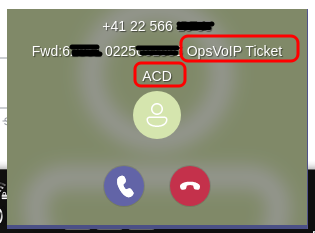FAQ:Teams:VPBX
From VTX Public Wiki
VTX VPBX Groups[edit | edit source]
ACD Group Name not displayed - Sometimes I do not see if I am receiving a direct call or a call via a VTX Kiosk ACD Group if caller is "known"[edit | edit source]
- Information: On Teams Virtual, when you do receive a call via a VTX Kiosk ACD group, the name of the ACD Group is displayed for the incoming call ( cf screenshot below ). This information like "Fwd:628xx 022566xxxx OpsVoIP Ticket ACD" allows you to know that you are receiving a call from 022566xxxx number via the Kiosk VPBX Group "OpsVoIP Ticket ACD" forwarded by internal number 628xx and answer the call accordingly.
- Problem: If the number 021721xxxx is known by Teams platform ( like a coworker number ), Teams will erase the information and replace it only with the "FirstName LastName" of your contact
- Symptoms: You are receiving a call on a VTX Kiosk Group, but you do not see this information because MS Teams knows the caller number.
- Solution ( not available yet ): We should have an option in MS Teams Cloud setup not to overwrite the "SIP Display Name" sends by the "Direct Routing", but there is no such option for the time being
- Workaround ( but not perfect at all ): For incoming call reverse lookup, define your contact in the VTX Kiosk and in Teams
- Additional Information (@VTX only): Please refer to redmine #58440
My Teams phone does not ring in a VTX Kiosk VPBX group whereas I am available again[edit | edit source]
- Information:
- All new Kiosk VPBX groups that are created are using the ACD technology. This ACD group is missing an option that we call "Call waiting for a group" that is not implemented yet
- Usually, when an agent is handling a call in the ACD call queue group, he is not supposed to handle another one, either they are handled by someone else in the Group, or the caller stays in a queue pending one agent to be free
- Symptoms: You do belong to a VPBX group and did transfer a call to someone else, so you are free again to receive new calls, but you do not receive new calls in the group until your previously answered call gets hangup
- Problem: When a call is transferred internally between 2 teams users, the information that the call has been transferred is not sent to VTX platform, so the platform does not know that the agent of the group is free to receive calls again
- Possible Future Solutions on which VTX is working but without any ETA:
- Implement "Media Bypass + ICE" that will allow to have the transfer information reported back to the VTX platform to be able to know when an Teams agent is free again
- Implement #34344 - S.mon 94359 - [ACD] Migration - Implement "Consider Busy Agents"
- Possible Workaround:
Not recommended - Create an old CallQueue group (only VTX can do that) : Would allow to enable "Consider Busy Agents" but is triggering other bugs and is not supported anymore- Complex Use Teams Group : Use group in Teams Admin Center to use group on Teams side, cf VoIP:VTX_Teams_Connect#Resource_Management
- Use number instead of group if possible : It possible, Have the reception not using a group, sending call to the direct number of the person, and not to a group
- Migrate to 100% Full VTX VPBX : i.e use VTX Softphones and not the Teams ones
- Migrate to 100% Teams Solution : i.e migrate to VoIP:VTX_Teams_Connect