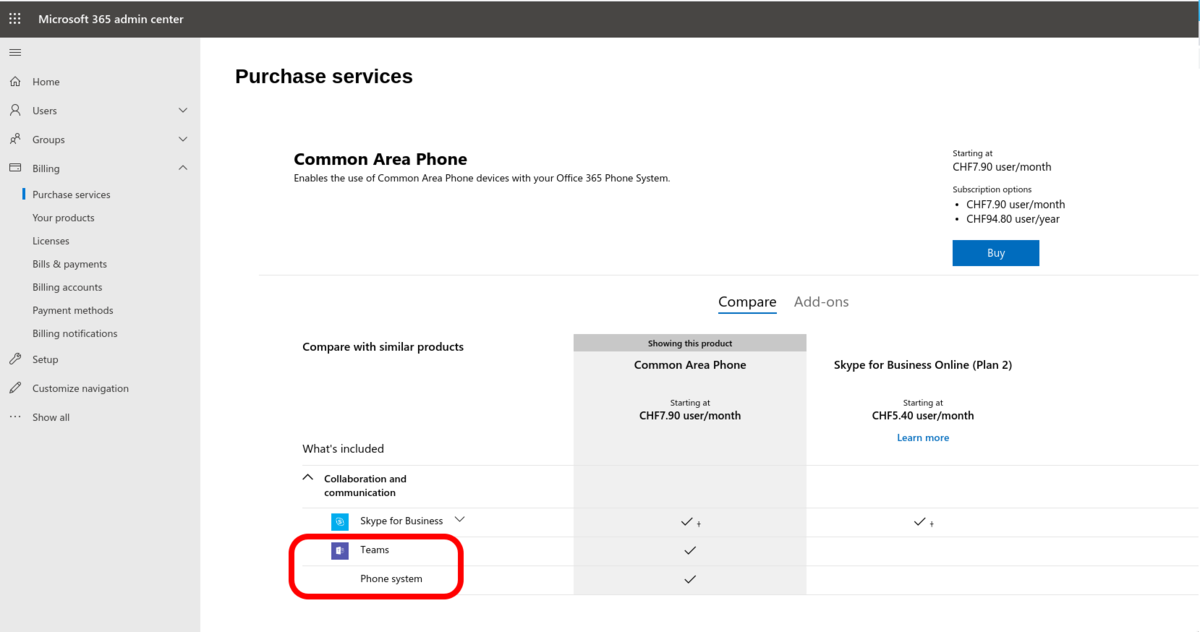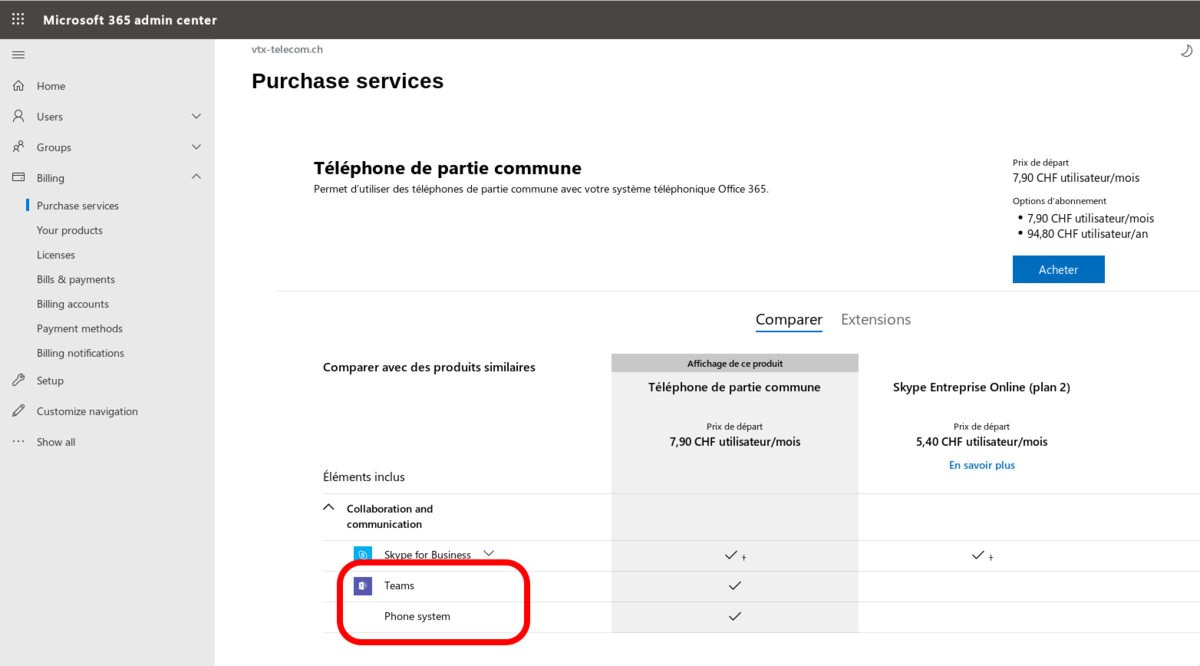VoIP:Teams:Requirements: Difference between revisions
From VTX Public Wiki
(→Microsoft Windows PC/Server with Powershell: Do not use Powershell Preview version) |
(→A Microsoft 365 domain and accounts: adding a + and phone system license not included in E1 or E3) |
||
| Line 22: | Line 22: | ||
**A '''Microsoft 365 Phone System''' license ( Temporarily license to create the routing rules, you can disable the license or use it for another user afterwards ) |
**A '''Microsoft 365 Phone System''' license ( Temporarily license to create the routing rules, you can disable the license or use it for another user afterwards ) |
||
**The '''Microsoft Teams''' App ( Temporarily license to create the routing rules, you can disable the license or use it for another user afterwards ) |
**The '''Microsoft Teams''' App ( Temporarily license to create the routing rules, you can disable the license or use it for another user afterwards ) |
||
*For all your users wishing to have a telephone number afterwards |
*For all your users wishing to have a telephone number afterwards, a Microsoft Teams + a Microsoft 365 Phone System license are needed |
||
**A '''"Microsoft Teams"''' license |
**A '''"Microsoft Teams"''' license: provided by a lot of bundles like "Common Area Phone" or "Microsoft Teams Commercial Cloud" or E1 or E3 or E5 or ... ) |
||
**A '''"Microsoft 365 Phone System"''' License |
**A '''"Microsoft 365 Phone System"''' License: provided by "Common Area Phone" or "Microsoft 365 Phone System" or E5 or ... (not included in E1 or E3!) |
||
Revision as of 13:45, 11 September 2020
A Microsoft 365 domain and accounts[edit | edit source]
| The Microsoft bundle "Common Area Phone / Téléphone de partie commune" is the bare minimim license that includes only "Teams" and "Phone System". Please select the Microsoft license bundle based on your needs |
- A Microsoft 365 domain and account : You need to have or order a Microsoft 365 account from https://www.microsoft.com/en-us/microsoft-365/business
- That will include a Microsoft domain for your enterprise like enterprise.onmicrosoft.com ( or your own enterprise internet name if by example you migrated your emails to Microsoft )
- A Microsoft 365 Admin account that will be able to buy and affect licenses to your users
- A Microsoft 365 Domain provided by VTX when you subscribe to VTX Teams service like <servicenumber>.teams.ipvoip.ch ( ex: 123456.teams.ipvoip.ch visible in Kiosk )
- To integrate this domain on your account, you can enable it from your Kiosk Interface, cf VoIP:VTX_Teams_Connect#Link_your_.3CSERVICE_NUMBER.3E.teams.ipvoip.ch_Domain_between_Microsoft_and_VTX_Telephony_platform below
- This domain will be used by "VTX Teams" service to bridge Microsoft Teams Cloud with VTX VoIP platform using
- A Microsoft 365 admin account with at least the following right (Usually the one used by partner or IT to create user and assign license. Please use "Show all by category" button to see them)
- Skype For Business Admin Admin right
- Teams admin Admin right
- Teams communication Admin Admin right
- Teams communication support engineer Admin right
- Teams communication support specialist Admin right
- User Admin Admin right ( to be able to create users)
- License Admin Admin right (to assign licenses)
- A Microsoft 365 user account enableteams@<servicenumber>.teams.ipvoip.ch ( First Name: "Temp User" / Last Name : "VTX Teams" / Login : enableteams@<servicenumber>.teams.ipvoip.ch / No Admin Right / "Teams" and "Phone System" licenses ). It will be used to enable Teams in <servicenumber>.teams.ipvoip.ch domain and can be deleted once Voice Routing rules have been successfully created
- A Microsoft 365 Phone System license ( Temporarily license to create the routing rules, you can disable the license or use it for another user afterwards )
- The Microsoft Teams App ( Temporarily license to create the routing rules, you can disable the license or use it for another user afterwards )
- For all your users wishing to have a telephone number afterwards, a Microsoft Teams + a Microsoft 365 Phone System license are needed
- A "Microsoft Teams" license: provided by a lot of bundles like "Common Area Phone" or "Microsoft Teams Commercial Cloud" or E1 or E3 or E5 or ... )
- A "Microsoft 365 Phone System" License: provided by "Common Area Phone" or "Microsoft 365 Phone System" or E5 or ... (not included in E1 or E3!)
Microsoft Windows PC/Server with Powershell[edit | edit source]
| Powershell + Skype for Business Online can be used from one of the Microsoft Server or Desktop version listed here https://docs.microsoft.com/en-us/SkypeForBusiness/set-up-your-computer-for-windows-powershell/set-up-your-computer-for-windows-powershell |
| Powershell is already installed on new version of Windows, but be careful, you still need to enable Module import |
| Do not use Powershell Preview version : Until Powershell 7 gets stable, please use default powershell installed on your PC ( should be version 6), otherwise you will get impacted by VoIP:Teams:Requirements#Powershell_7_preview_:_Could_not_load_type_.27System.Security.Cryptography.SHA256Cng.27 |
- (Powershell) : Install Powershell on your PC https://docs.microsoft.com/en-us/powershell/scripting/install/installing-windows-powershell
- (Microsoft Visual Studio C++): Install Microsoft Visual Studio C++ 2019 x64 using https://support.microsoft.com/fr-ch/help/2977003/the-latest-supported-visual-c-downloads
- (SkypeOnlineConnector Powershell Module)' Install Windows Powershell Skype for Business Online module
- Follow https://docs.microsoft.com/en-us/SkypeForBusiness/set-up-your-computer-for-windows-powershell/set-up-your-computer-for-windows-powershell
- Install Windows Powershell module Skype for Business Online module: https://www.microsoft.com/en-us/download/details.aspx?id=39366 and install it ( cf below )
Import SkypeOnlineConnector Powershell module
PS C:\WINDOWS\system32> Set-ExecutionPolicy RemoteSigned -Force
PS C:\WINDOWS\system32> Import-Module SkypeOnlineConnector
PS C:\WINDOWS\system32>
(optional) Firewall Access Rules[edit | edit source]
If your are using a Firewall with Access List restrictions, you can find the details of IP ranges to allow at Network:Firewall:Configuration#Teams_Connect.2FVirtual_Firewall_Rules