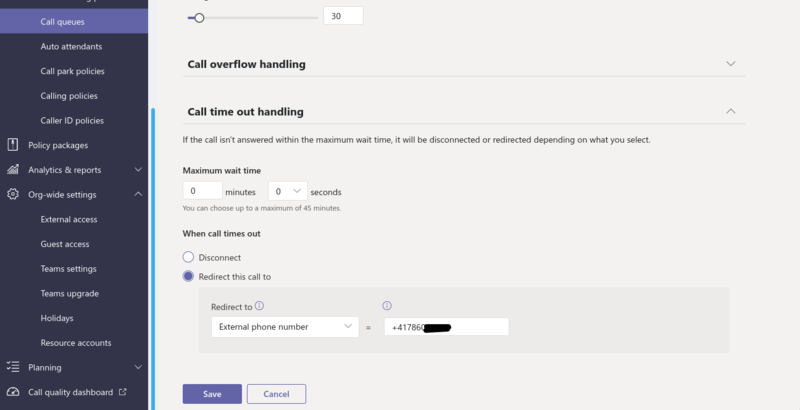FAQ:Teams:Connect
From VTX Public Wiki
Auto-Attendant[edit | edit source]
No ring back tone after redirecting an Auto-Attendant towards an external number[edit | edit source]
- Symptoms: You have redirected an AutoAttendant towards an external number and you do not hear any ringtone until the remote phone answer the phone
- Explanation: Until Media-Bypass is enabled on VTX SBC with Teams, the incoming call towards Teams and the outgoing call towards the remote phone are 2 independent calls that need to be bridged by Microsoft Teams Cloud, but it is not done correctly for the time being
- Solution (not ready):
- Workaround: Redirect the auto attendant towards an empty Call-Queue that redirects towards the external number, cf below
- cf VoIP:VTX_Teams_Connect#Resource_Management to Create a new Call Queue
- Set no agents in this queue and Set "Call timeout handling" to 0 min / 0 s
- Redirect to External number and enter the external number
- Redirect your auto-attendant towards this new Call Queue
- Call Queue will always send a ring back tone while your remote destination is being called