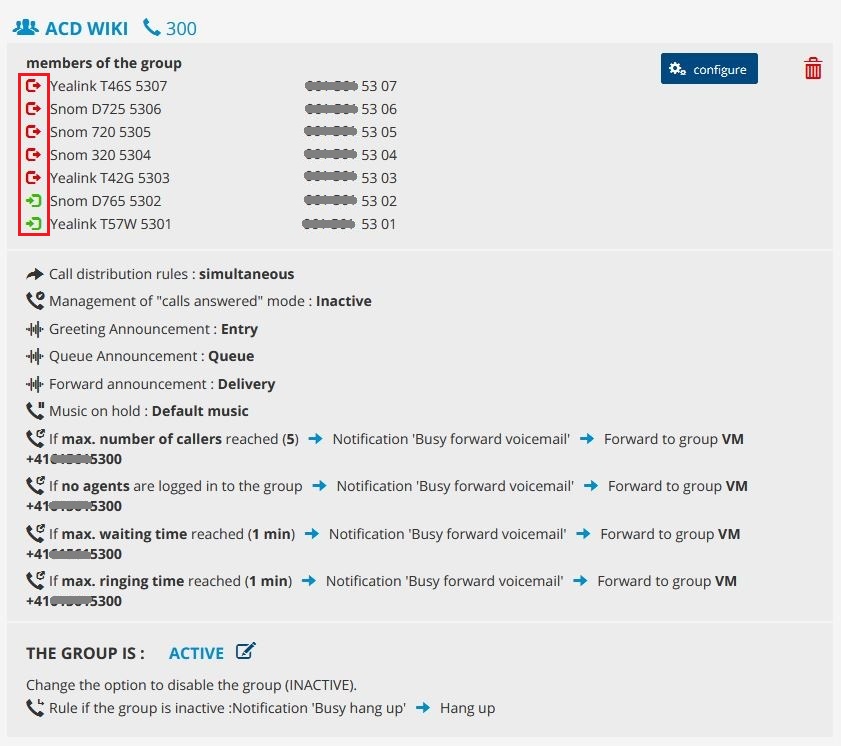FAQ:VoIP:ACD
From VTX Public Wiki
BLF: monitore ACD group and collegues[edit | edit source]
- Information
With ACD, as a security measure, it in not possible to monitor a call for an ACD Queue or a collegue getting incoming calls via ACD group, when not member of this group!
- Solution
Add the person to the ACD Group in logged-out mode that wish to monitor ACD Queue or collegues
Steps to perform:
- Go to My Services > Telephony > Your Virtual PBX
- Click on Open editor and open Tab GROUPS
- Search for the group you wish to monitor and click on configure
- Add the additional members and save by click on Register
- Now logout those members of the ACD group by clicking on the green icon (logged in) to turn into red (logged out)
After those steps all groupmembers can monitore this ACD group and also collegues in this ACD group
BLF: intercept or pickup calls from ACD group or collegues[edit | edit source]
- Information
With ACD, as a security measure, it in not possible to intercept or pickup a call for an ACD Queue or a collegue getting incoming calls via ACD group.
- Solution
1) Add the person to the ACD Group in logged-out mode that wish to pickup calls incoming to ACD Queue or collegues in ACD group Add a BLF
ACD group Login/Logout[edit | edit source]
- Information
Using ACD you can Login/Logout using programmable key (BLF) or VTX Softphone or use code 80
- Solution
watch Video how to manage Login/Logout via programmable key (BLF) or VTX Softphone
Using programmable key (BLF) Add steps how to