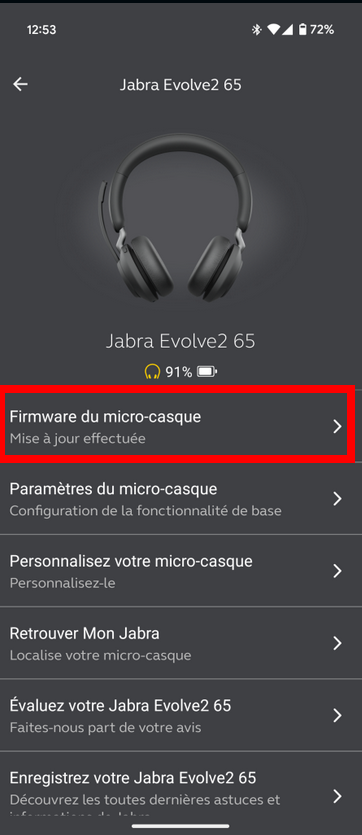VoIP:QuickUserGuide Jabra Evolve
From VTX Public Wiki
Introduction[edit | edit source]
Jabra Headset are being used by VTX/CELESTE customers. The purpose of this page is to add the main links and tools where you can find relevant information on the Jabra Headsets
Jabra Headset Model and Official Documentation Links[edit | edit source]
| Model | Main Jabra Documentation Link | Last Firmware |
|---|---|---|
| Jabra Evolve2 65 | https://www.jabra.com/supportpages/jabra-evolve2-65 | 2.8.5 from November 2024 ( status on 2025-05-26 ) |
| Jabra Evolve2 75 | https://www.jabra.com/supportpages/jabra-evolve2-75 | 1.11.7 from January 2024 ( status on 2025-05-26 ) |
FAQ[edit | edit source]
Reset to Factory Default Jabra Headset[edit | edit source]
- Information: If your Jabra device is acting strangely, it is wise to upgrade it to last stable version, and then to factory reset it. Indeed, there might be some remains of old setup that it is wise to purge with a reset
- Problematic: You wish to factory reset your Jabra Evolve2 headset
- Additional Information: https://www.jabra.com/supportpages/jabra-evolve2-65/26599-999-899/faq/How-do-I-manually-reset-my-Jabra-Evolve2-headset-to-the-default-settings
- Solution: Follow procedure below
- Turn on your Headset
- Press and hold the Multi-function (the one in the middle of the hear) and Volume up buttons for 3 seconds, you will here a reset confirmation
- Device will be back in pairing mode
- Pair it to your PC or Phone
Upgrade Jabra Headset Firmware[edit | edit source]
- Information: Like any other device, it is important to keep your Jabra Headset up to date to fix potential bugs, get new features or fix some security issues
- Problematic: You wish to verify if your Jabra Headset is up to date
- Solution: Use one of the 2 solutions below, using your PC ( Windows or macOS ) or your mobile phone ( Android or iOS )
Using Jabra Direct PC Software[edit | edit source]
- Problematic: You wish to update your Jabra Headset from your PC
- Solution: Follow procedure below
- Connect to https://www.jabra.com/software-and-services/jabra-direct
- Download and install the Windows of MacOS version
- Plug your Headset with a USB cable to your PC
- Follow the app wizard to update it to last stable version
Using Jabra Sound+ App on your Android/iOS Mobile[edit | edit source]
- Problematic: You wish to connect your mobile phone to your Jabra Headset to verify if it is up to date
- Solution: Follow procedure below
- Connect to https://www.jabra.com/software-and-services/apps/jabra-sound-plus
- (Install Sound+): Scan the QR Code with your phone to install the Android or iOS Jabra Sound+ app
- (Pair the Headset with your phone)
- Slide the button to pairing mode on your Jabra Headset
- Go to the bluetooth mebu of you mobile and add a new device
- Select the Jabra handset from the list
- (Sound+ App): Start the app on your mobile
- let it update the firmware to last stable version