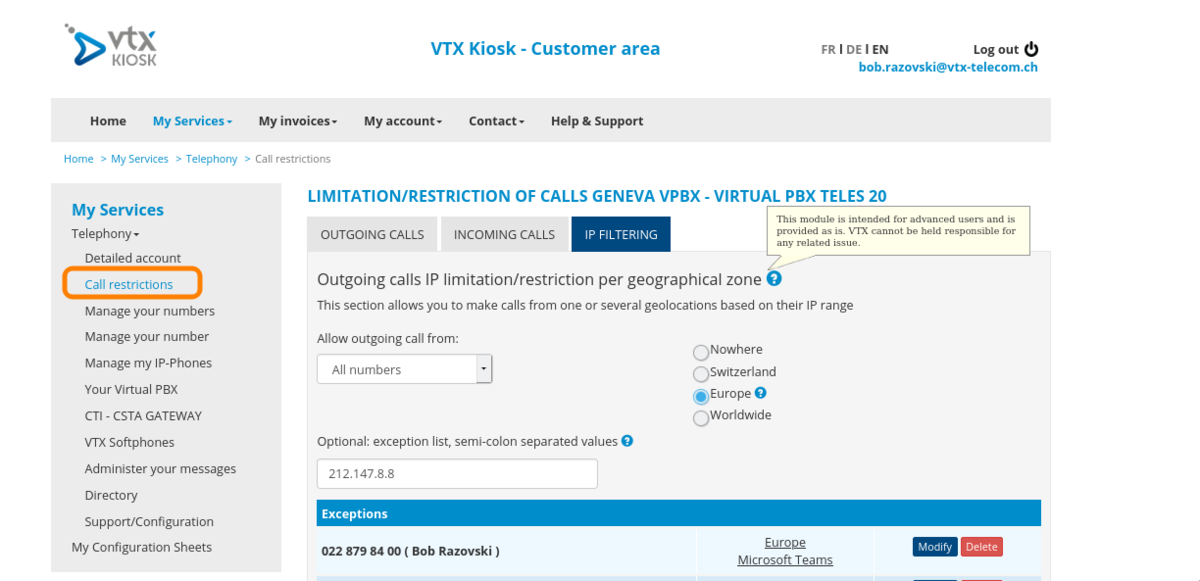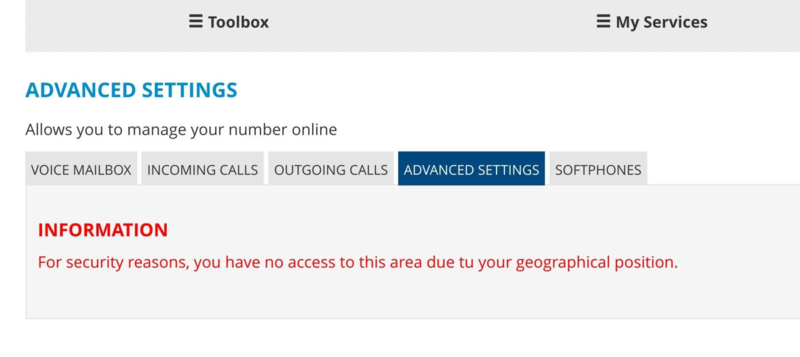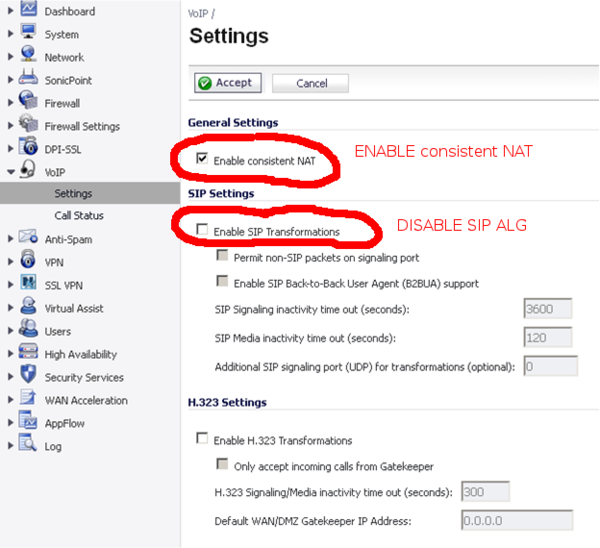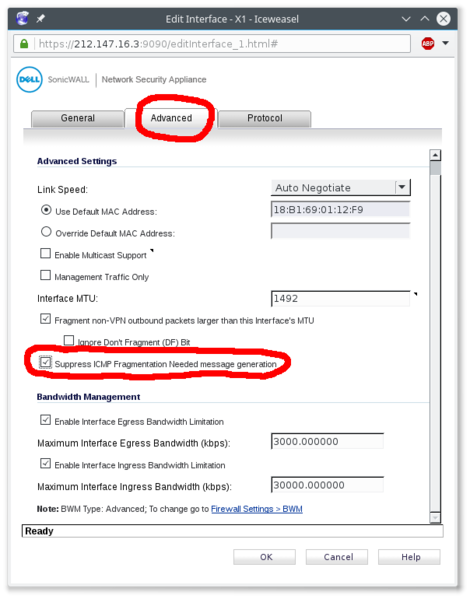|
Please make sure your firewall is running the last stable version of his firmware and is not End Of Life or End Of Support because we coped with many bugs on Zyxel / Sophos / Sonicwall / ... firewalls running old versions
|

|
| SIP ALG: Because many implementations of SIP ALG are not working correctly (bug or incompatibility with some phones), we have configured the VoIP platform to handle NAT all the time. SO PLEASE DO NOT USE "SIP ALG", it is not needed |
| STUN / TURN: Because STUN is not working in call cases (like symmetrical NAT), we have configured the VoIP platform to handle NAT all the time. SO PLEASE DO NOT USE "STUN" nor "TURN", it is not needed |
Recommended Network Performance Thresholds for VoIP[edit | edit source]
- Information: The Voice quality that is expected from a landline is really high, the expectation from users won't be as low at the one you could expect from a mobile in a driver car going through tunnels and forests.
- Problem: There is no magical power in place with realtime voice and bad network quality: it won't work ! Browsing a website on a bad internet line with super high latency and packet loss is possible, website will "only" be slow. With relatime Voice over UDP for realtime, there is no retransmission possible, so a voice packet that is lost or comes with too much delay will trigger robotic voice and artifacts.
- Conclusion: You need a super stable network over time to run Voice Over IP on it. As soon as it gets unstable, if there are Voice Over IP calls at that time, they will be impacted
VoIP Network Performance Thresholds for G.711a between Phone and Platform ( LAN + WAN )
| Metric
|
Recommended Value (Good)
|
Absolute Max (before quality issues)
|
Reference
|
| Latency (one-way)
|
≤ 150 ms
|
150–200 ms
|
ITU-T G.114
|
| Jitter
|
≤ 20 ms
|
30 ms
|
Cisco QoS SRND
|
| Packet Loss (average)
|
≤ 1 %
|
3 %
|
ITU-T G.107 E-model
|
| Packet Loss (burst)
|
≤ 0.2 % over 10 s
|
Above that: very audible degradation
|
ITU-T G.107
|
Firewall NAT and QOS configuration[edit | edit source]
- NAT Timeout: Set the NAT/firewall UDP timeout to a minimum of 30s for SIP/UDP and 600s for SIP/TCP
- QOS: You need to reserve 100kbps per concurrent call and 100 kbps per 10 BLF NOTIFY message (LED blinking in the same time on the phones)
- SIP ALG: To disable ( cf warning above)
- MTU: Please make sure you are using the good MTU value on the LAN and WAN interface of your firewall
- 1500 on the LAN
- 1500 on the WAN if Firewall is only doing routing
- 1492 on the WAN if Firewall is doing PPPoE
| On Sonicwalls, if you have a MTU 1492 on the WAN, please set "Do not send ICMP Fragmentation Needed for outbound packets over the Interface MTU", otherwise it will break calls for snom phones that will display "Network Failure", cf screenshot below |
Network and NAT setup : STUN / TURN / externip / SIP ALG[edit | edit source]
| Please do not set up any NAT detection, no STUN, no TURN, no SIP ALG, no externip ! |
- Problem 1: The usage or STUN or TURN or SIP ALG is useful to perform some peer to peer VoIP communication, but these protocols are not working in 100% of cases ( i.e: when using symmetrical NAT (almost all firewall now), or having a firewall that do not support hairpin or do not allow LAN to LAN communication ( like in Hotel Rooms ) )
- Problem 2: The other problem is that some implementations of these protocols are buggy on some equipments ( phone or PBX or firewall )
- Conclusion: Since these protocols are not working in all cases and are sometimes buggy, the VTX VoIP platform is always handling NAT detection and all VoIP stream goes via the VTX VoIP platform. Consequently, no need to enable these protocols
No DHCP option 43, nor 66, nor 132 needed[edit | edit source]
- Information:
- We are using Hardware Manufacturer Redirection service (cf below in ACL) for simple and secure auto provisioning, so no DHCP option 43 "Vendor-Specific Information", nor 66 (TFTP Server) not 132 ( PXE ) are needed. Do not enable them.
- You only need to provide to the phone by DHCP: an IP + netmask + gateway, and DNS servers. That is all

|
You do not need any incoming firewall rule or NAT rules for your phones to work correctly. You need your firewall to be stateful and allow incoming traffic that have been triggered by an outgoing request. Please follow 1st chapter. ex: phone is REGISTERING on the platform and maintain it each 30s to allow incoming calls to work because the VoIP platform will use this same connection to send incoming calls
|

|
Phone / VPBX / Connect / Firewall rules[edit | edit source]
| Some customer might complain that the 212.147.44.0/22 is too big, in this case, please use 212.147.47.208/28 instead in the following rules (which is the current Production platform ). This /22 contains all our VoIP infrastructures for Lab + PreProd + Prod, that is why it is so big ( contains 1024 IPs ).
If you wish to know which IP is being used right now by your phones for SIP/SIPS and RTP/SRTP, you need to do a DNS resolution of your SIP domain. It should be right now 212.147.47.217 (for VPBX) or 212.147.47.218 (for ConnectPBX). WARNING, this IPs might change over time, this is why we gave you a wider range. If in the future we change this IP and you setup too narrow rules, your phones won't be able to connect anymore |
| If you own Yealink phones, you will need to allow them to perform NTP queries towards pool.ntp.org which has dynamic IPs ( so allow NTP towards all the internet ), otherwise it won't boot. As a workaround, you could try to redirect NTP queries and have them answered |
- SIP signaling that allows your phone to call out and to receive calls
- IP range: 212.147.44.0/22 (from 212.147.44.0 to 212.147.47.255).
- Port range: UDP/5060 + TCP/5060 + TCP/5061 (for SIP/TLS)
- RTP and RTCP packets that transport the voice and quality call data
- IP range: 212.147.44.0/22 (from 212.147.44.0 to 212.147.47.255)
- Port range: all UDP ports ( WARNING : If you really need a range, use 1024->65535. DO NOT TRY TO GUESS THE PORT RANGE WE ARE USING, IT IS CHANGING OVER TIME WITH CAPACITY INCREASE )
- HTTP/HTTPs for phone auto-configuration : WARNING: the IPs behind the following FQDN are dynamic IPs, so you need to have your firewall able to adapt to FQDN update, or allow all HTTP+HTTPs outgoing traffic, otherwise provisioning will fail after some time
- IP range:
- VTX Servers : 212.40.12.0/24 + 212.147.44.0/22
- Aastra: rcs.aastra.com
- Snom: secure-provisioning.snom.com
- Yealink: rps.yealink.com + rpscloud.yealink.com
- Gigaset: secure-provisioning.gigaset.net + prov.gigaset.net + profile.gigaset.net + suota.gigaset.com + update1.gigaset.net
- Port range: TCP/80 + TCP/443
- LDAP/LDAPS for Centralized Kiosk Directory
- IP range: 212.40.12.0/24
- Port range: TCP/389 + TCP/636
- DNS for resolving provisioning servers + DNS
- IP range: Allow the DNS you are providing by DHCP
- Port Range: UDP/53 + TCP/53
- NTP : NTP time
- IP range: rs0[1-4].vtx.ch + pool.ntp.org + *.pool.ntp.org ( WARNING: Allow "*" in case you own Yealink phones because the Yealink won't boot if there is no answer towards pool.ntp.org or *.pool.ntp.org which has dynamic IPs )
- Port: UDP/123
- Syslog: Used for VTX Support to help debug any problem with auto provisioned phones
- IP range: 212.147.99.16/28
- Port range: UDP/514
- Information: VTX/Celeste does provide a VPBX OpenAPI Access to control the VPBX from an API, cf VoIP:OpenAPI
|
|
Source IP
|
Destination IP
|
Comment
|
| API Access
|
France
Switzerland
|
api.ipvoip.ch
api.ipvoip.fr
|
API Access it restricted from France and Switzerland, if it needs to be allowed from other countries with a good reason, please open a ticket to our Support
IP could change over time, please filter on FQDN only
|
| API Push Notification
|
212.40.5.200
|
*
|
Source IP could change over time, but if we must change it, we will inform our OPENAPI customers
|
Teams Connect/Virtual Firewall Rules[edit | edit source]
| We have enabled Media Bypass to have the Secured RTP traffic going directly from the Teams Phone to VTX SBC without going via the Microsoft Teams Cloud to reduce call latency. So if you have restrictions on your firewall, you also need to allow VTX Specific IPs |
| Microsoft did enlarged IP Ranges used by Microsoft in June 2022. Thanks to recheck your Firewall settings and adapt ranges if needed |
- SIP Signaling: Here are the FQDN to use to define the destination of the trunk
- sip.pstnhub.microsoft.com – Global FQDN – must be tried first.
- sip2.pstnhub.microsoft.com – Secondary FQDN – geographically maps to the second priority region.
- sip3.pstnhub.microsoft.com – Tertiary FQDN – geographically maps to the third priority region.
- SIP/TLS Firewalling: The SIP/TLS flows could come from one of these IPs and TCP Range
- IP Ranges: 52.112.0.0/14 + 52.120.0.0/14
- SIP/TLS Source Port Range: 1024 – 65535
- RTP Transport Relay Firewalling: The media traffic flows to and from a separate service in the Microsoft Cloud. The IP range for Media traffic:
- RTP IP Ranges: 52.112.0.0/14 (IP addresses from 52.112.0.1 to 52.115.255.254). + 52.120.0.0/14 (IP addresses from 52.120.0.1 to 52.123.255.254).
- UDP/SRTP Source Port Range : 3478-3481 and 49152 – 53247
- RTP Media Bypass Firewalling: This is used for Media Bypass
- RTP IP Ranges: 52.112.0.0/14 (IP addresses from 52.112.0.1 to 52.115.255.254). + 52.120.0.0/14 (IP addresses from 52.120.0.1 to 52.123.255.254).
- UDP/SRTP Source Port Range : 50000 – 59999
- VTX RTP Media Bypass Range: This is used by VTX SBCs
- RTP IP Range: 212.147.44.0/22 (IP addresses from 212.147.44.0 to 212.147.47.255).
- UDP/SRTP Source Port Range : 10000 - 39999
| By default, outgoing billed calls are only possible from a Switzerland or France based on customer profile,
this restriction can be changed to Europe/World or ACL from a Customer Selfcare Portal with an Admin account, see "Outgoing Calls" below |
There are the different GeoIP restrictions on the Telephony platform:
- Physical phone auto provisioning (CH/FR): is only working from Switzerland and France (other location could be added on request to VTX Support Team)
- VTX Softphones (World) : Could be used anywhere in the world ( but you still need to allow outgoing calls if calling from abroad, cf below )
- Register and Incoming Calls (World): Open to the whole world
- Outgoing Calls (CH/FR/Europe/World/ACLs): Billed outgoing calls are only allowed from Switzerland or France (depending on customer type) by default ( This setting can be changed from customer Admin Kiosk interface to open it to Europe or World or some specific IPs)
- Kiosk SIP Credentials (CH/FR): Kiosk SIP account credentials are only accessible from Switzerland or France (depending on customer type) for security reason, no workaround available ( cf below ).
Kiosk : Allow calls from Europe / World or restrict it to ACLs[edit | edit source]
| The "IP Filtering" tab is only visible if you access the kiosk from a swiss IP address (otherwise this tab is hidden). A customer can't do any adjustments if he is already abroad. In such case these changes would have to be done by someone who has access from an IP in Switzerland, or uses Remote access / VPN / proxy server / contact VTX Support for the modification. |
- Information: Most of our customers are using their phone from Switzerland, so from a security point of view, it was wise to restrict by default the usage of VoIP telephony from Switzerland, but also allowing our customer to change this behavior per number or per service
- Symptoms: Your are not able to dial an external number while using a phone abroad. You get an error saying that your restrictions or limitations do not allow you to pass this call
- Problematic: Allow some or all phones of a service to be used in other countries, or from some IPs
- Solution: Follow the procedure below
- (Change allowed Country in Kiosk): Connect to https://kiosk.vtx.ch with your VTX Service Administrator Credentials
- Go in section "My Services / Telephony / Call restrictions / IP Filtering"
- Read documentation and adapt it to fit your needs
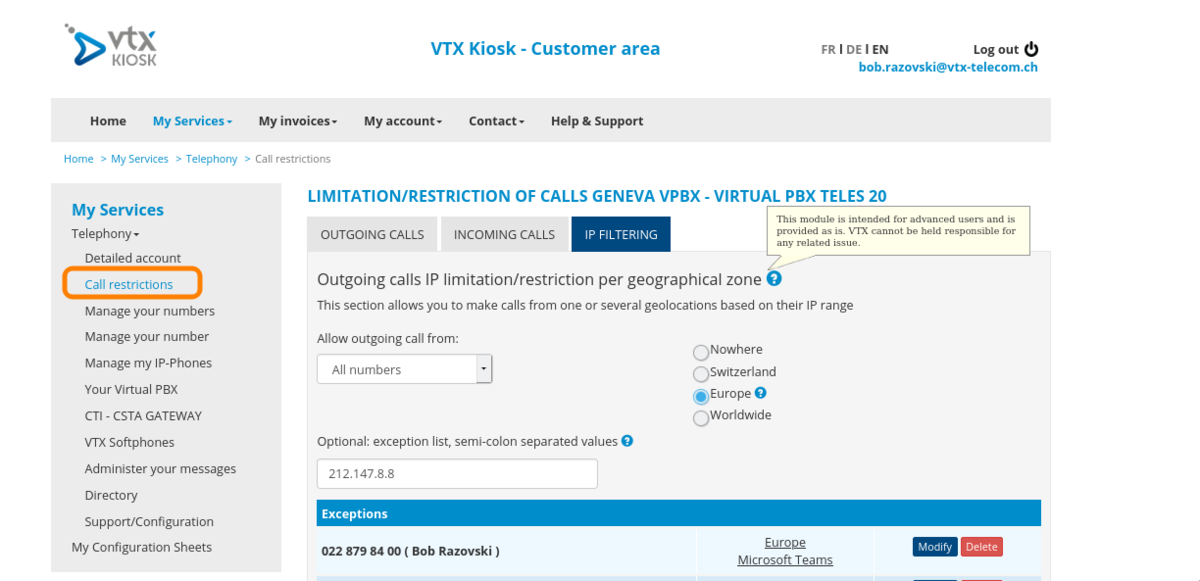 VTX Kiosk - Outgoing Calls GeoIP Filtering |
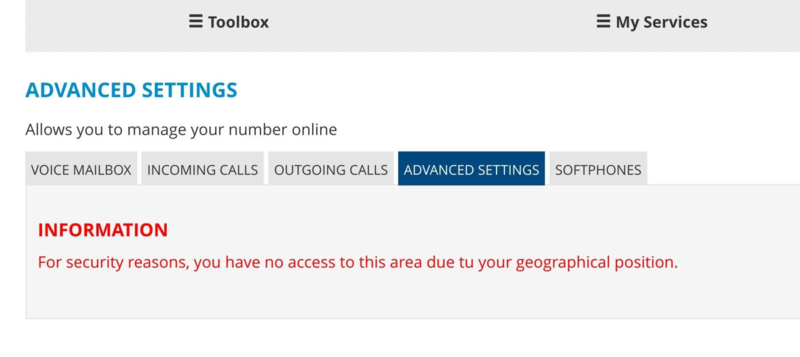 VTX Kiosk - SIP Credentials only accessible from Switzerland, no workaround |
Check the country of your IP in the database[edit | edit source]
- Problematic: You wish to verify the country location of your connection IP
- Solution: Follow procedure below
- (Verify your connection country) You can verify the country of your connection IP in https://www.maxmind.com/en/locate-my-ip-address or https://www.maxmind.com/en/geoip-demo
Restricted call on Tuesday morning - Wrong Country : Submit a correction[edit | edit source]
- Information:
- (VTX IPs always set to CH) We made sure that the "VTX" IPs will remain set in Switzerland ( reference #159010 )
- (Maxmind GeoIP Accuracy) We are using the Maxmind Country Paid database with an accuracy of 99,8% to check from which country the call is passed, cf https://www.maxmind.com/en/geoip2-country-database
- Symptoms: On Tuesday morning, you start to have your outgoing calls now working anymore with an error "Your restriction or limitation to not allow you to call out"
- Possible Explanation: Your connection IP did switch country because of the geoip database update
- Problematic: You wish to submit a correction of the country of your IPs
- Solution: Follow procedure below
- In case of false data, you can submit a correction in https://www.maxmind.com/en/geoip-data-correction-request
Other Network Restrictions[edit | edit source]
| Some firewalls or remote ISP might also restrict VoIP, you can use the following tests to verify connectivity |
- Ping the VoIP platform which is opened to ping from the whole world
ping s1.12345.bus.ipvoip.ch
PING vtx.res.ipvoip.ch (212.147.47.217) 56(84) bytes of data.
64 bytes from fix.47.147.212.vtx.ch (212.147.47.217): icmp_seq=1 ttl=53 time=7.65 ms
64 bytes from fix.47.147.212.vtx.ch (212.147.47.217): icmp_seq=2 ttl=53 time=8.32 ms
64 bytes from fix.47.147.212.vtx.ch (212.147.47.217): icmp_seq=3 ttl=53 time=8.14 ms
--- s1.12345.bus.ipvoip.ch ping statistics ---
3 packets transmitted, 3 received, 0% packet loss, time 2002ms
rtt min/avg/max/mdev = 7.659/8.041/8.324/0.289 ms
- SIP is also allowed to work on TCP, so you can use telnet to verify your connectivity towards the platform (you need to see "connected" message)
telnet s1.12345.bus.ipvoip.ch 5060
Trying 212.147.47.217...
Connected to s1.12345.bus.ipvoip.ch.
Escape character is '^]'.
Sonicwall VoiP Configuration[edit | edit source]

|
Please do not forget to enable Consistant NAT on the Sonicwall, we have noticed bugs on Sonicwall with Downstream audio problem after some time when disabled !
|

|
You can find here the VoiP parameters for the sonicwall validate by VTX.
- Modifications to perform on the Sonicwall
- VoIP / Settings / Enable Consistant NAT => Sonicwall Doc Helper
- On the WAN interface, please set "Do not send ICMP Fragmentation Needed for outbound packets over the Interface MTU"
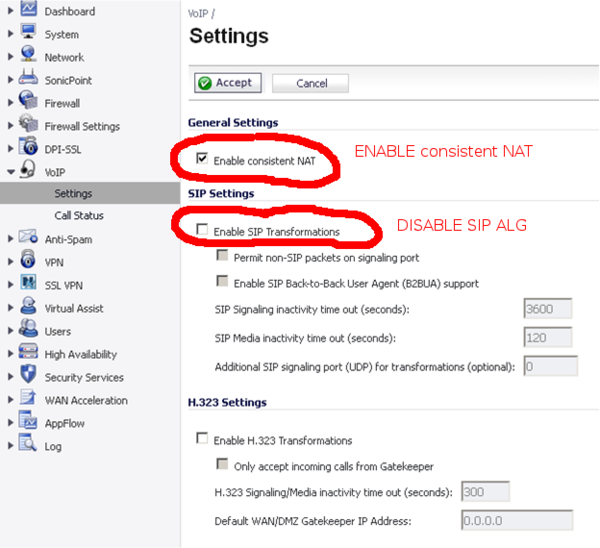 Sonicwall - Disable SIP ALG |
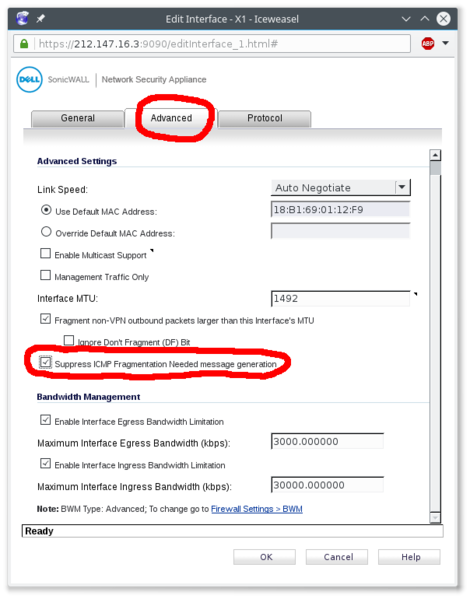 Sonicwall - Suppress ICMP Fragmentation Needed message generation if Sonicwall is doing PPPoE with MTU 1492 |
| On Watchguard, if used together with Snom, possible call cut and audio problemes - Watchguard should get updated to Firmware: 12.1.3.B563398 (Fireware OS) |
Connection UPC / check Modem[edit | edit source]