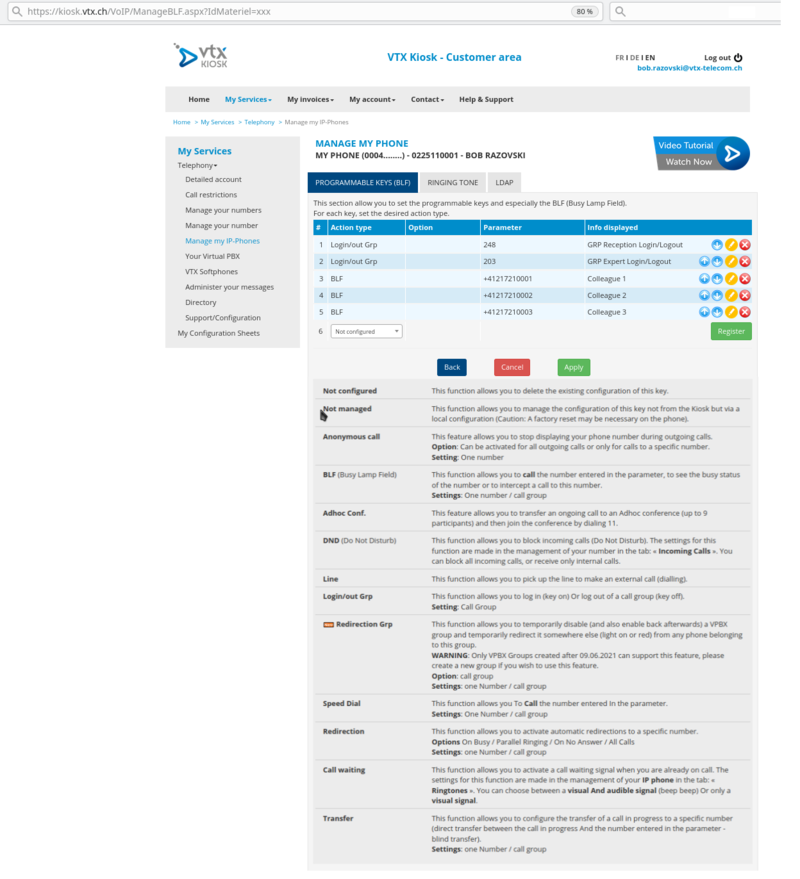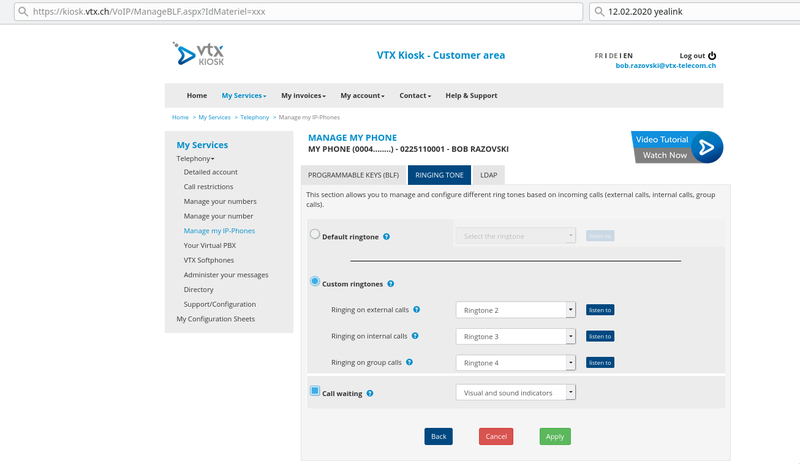FAQ:VoIP:Snom
From VTX Public Wiki
Personalize your phone[edit | edit source]
BLF : How to setup BLF keys to see colleagues presence + call pickup + group login/logout + manage redirections[edit | edit source]
- Problematic: You would like to setup the keys on your phones to easily call colleagues, pickup calls, login/logout from group
- Solution: Connect on https://kiosk.vtx.ch/VoIP/ManageToIP.aspx , click the edit button on your phone and go in the BLF tab to change them
- Videos :
How to change phone ringtones[edit | edit source]
- Information: You can change the ringtones played by the your phone for internal calls ( colleagues calling you), external calls, VPBX group calls
- Solution: Connect on https://kiosk.vtx.ch/VoIP/ManageToIP.aspx , click the edit button on your phone and go in the Ring Tones tab to change them
- Videos : FIXME : Add a link
Phone Administration[edit | edit source]
Reset Snom phone to factory default[edit | edit source]
FIXME