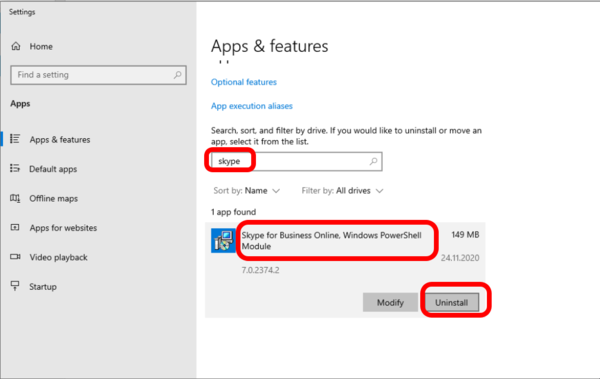VoIP:Teams:Powershell
From VTX Public Wiki
Powershell version[edit | edit source]
| Powershell 7 is known to have problem with MicrosoftTeams module, please prefer to use embedded Powershell version 5.1 by default, cf https://docs.microsoft.com/en-us/microsoftteams/teams-powershell-install |
What is my Powershell version ?[edit | edit source]
- Problematic: You would like to know which powershell version you are using
- Solution: Start a Powershell shell and type the command "$PSVersionTable.PSVersion"
PS H:\> $PSVersionTable.PSVersion
Major Minor Build Revision
----- ----- ----- --------
5 1 19041 610
Powershell Module Management[edit | edit source]
MicrosoftTeams Module[edit | edit source]
(old) SkypeOnlineConnector / Skype for Business Online[edit | edit source]
- Information: The "Skype for Business Online" powershell module is being replaced with the MicrosoftTeams one, so please prefer using MicrosoftTeams now
(old) SkypeOnlineConnector : Install the "Skype for Business Online" Powershell module[edit | edit source]
- Problematic: You would like to install the old "Skype for Business Online" Powershell module
- Solution: Follow the procedure below
- Download and execute SkypeOnlinePowerShell.exe from https://www.microsoft.com/en-us/download/details.aspx?id=39366
- Open a Powershell shell from start menu
- Type the commands below to import the module and verify its version
(old) SkypeOnlineConnector : What is the version installed ?[edit | edit source]
Here we can see that SkypeOnlineConnector in version 7.0.0.0 is installed
PS C:\WINDOWS\system32> Set-ExecutionPolicy RemoteSigned -Force
PS C:\WINDOWS\system32> Import-Module SkypeOnlineConnector
PS C:\WINDOWS\system32> Get-Module -ListAvailable SkypeOnlineConnector
Directory: C:\Program Files\Common Files\Skype for Business Online\Modules
ModuleType Version Name ExportedCommands
---------- ------- ---- ----------------
Script 7.0.0.0 SkypeOnlineConnector {Get-CsOnlinePowerShellEndpoint, Get-CsOnlinePowerShellAcc...
(old) SkypeOnlineConnector : Uninstall the module[edit | edit source]
- Information: Removing the module is recommended if you are now using the MicrosoftTeams module, because it provides the same fonctions in additional of new ones dedicated to MicrosoftTeams management
- Problematic: You would like to uninstall the SkypeOnlineConnector module
- Solution: Follow the procedure below
- Open Start menu and search for "remove" to access the Settings / Add or Remove programs
- Search "skype"
- Click the uninstall button on "Skype for Business Online Powershell" module