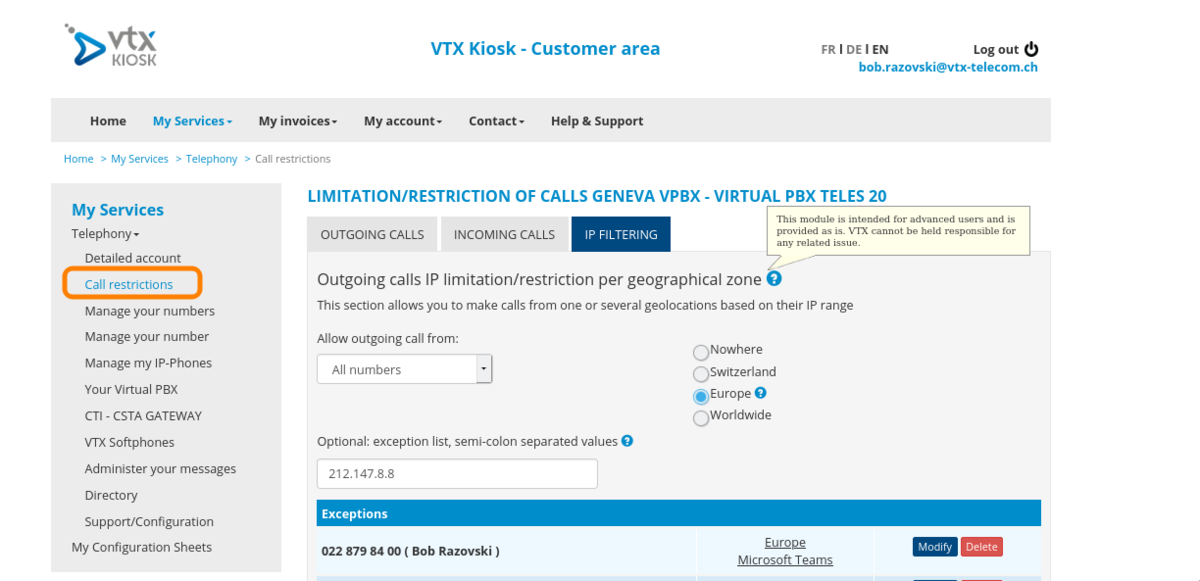FAQ:VoIP:GeoIP Filtering
From VTX Public Wiki
| By default, outgoing billed calls are only possible from a Switzerland IP, this change be changed to Europe/World or ACL from a Kiosk Admin account, see "Outgoing Calls" below |
There are the different GeoIP restrictions on the Telephony platform:
- Physical phone auto provisioning: is only working from Switzerland ( other location could be added on request to VTX Support Team)
- VTX Softphones : Could be used anywhere in the world ( but you still need to allow outgoing calls if calling from abroad, cf below )
- Register and Incoming Calls: Open to the whole world
- Outgoing Calls: Billed outgoing calls are only allowed from Switzerland by default ( This setting can be changed from customer Admin Kiosk interface to open it to Europe or World or some specific IPs)
- Information: The "IP Filtering" tab is only visible if you access the kiosk from a swiss IP address (otherwise this tab is hidden). A customer can't do any adjustments if he is already abroad. In such case these changes would have to be done by someone who has access from an IP in Switzerland, or uses Remote access / VPN / proxy server / contact VTX Support for the modification.
- Symptoms: Your are not able to dial an external number while using a phone abroad. You get an error saying that your restrictions or limitations do not allow you to pass this call
- Problematic: Allow some or all phones of a service to be used in other countries, or from some IPs
- Solution: Follow the procedure below
- Connect to https://kiosk.vtx.ch with your VTX Service Administrator Credentials
- Go in section "My Services / Telephony / Call restrictions / IP Filtering"
- Read documentation and adapt it to fit your needs