| T21P E2
|
T42S / T42G - T46G / T46S
|
T48G/T48S
|
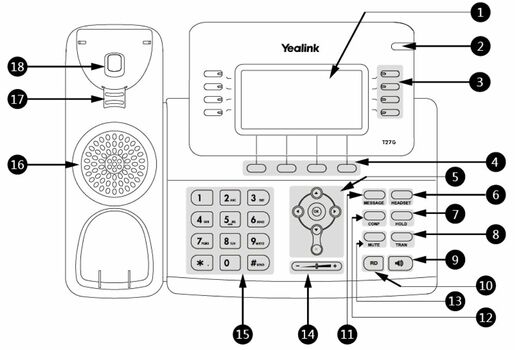
|
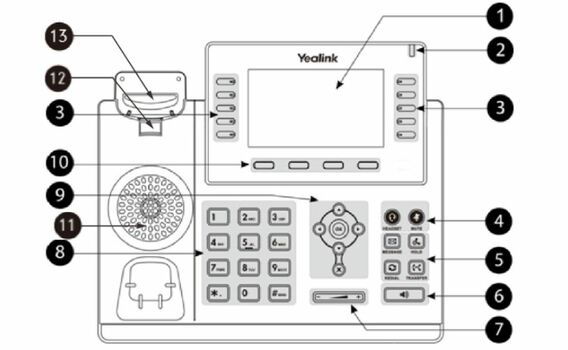
|
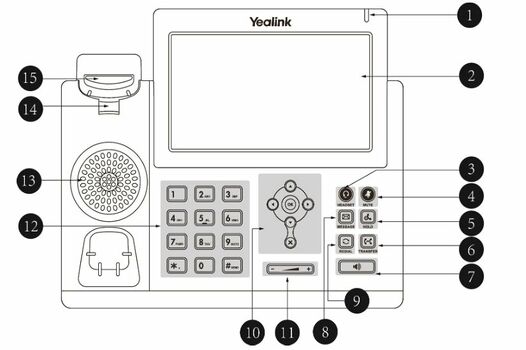
|
|
|
|
|
|
|
|
|
|
|
| 1
|
Phone Screen
|
Shows information about your phone, such as calls, messages, softkeys, time and date
|
1
|
Phone Screen
|
Shows a screen with backlight that enables you to view menus and data.
|
1
|
Power LED indicator
|
Indicates call status, message status, and phone’s system status
|
| 2
|
Power LED Indicator
|
Indicates call status, message status and phone’s system status
|
2
|
Power LED Indicator
|
Indicates call status, message status and system status of the phone.
|
2
|
Touch Screen
|
Allows you to select items and navigate menus on the touch-sensitive screen.Tap to select and highlight screen items. Shows information about calls, messages, time, date and other relevant data
|
| 3
|
Line Keys
|
Access your phone lines and features
|
3
|
Line Keys
|
Accesses your phone lines and features.
|
3
|
HEADSET Key
|
Toggles and indicates the headset mode. The key LED glows green when headset mode is activated.
|
| 4
|
Soft Keys
|
Access the function displayed on the screen above the soft keys. The soft keys change depending on what you are doing at the time.
|
4
|
HEADSET Key
|
Toggles the headset on or off. The LED indicator glows green when the headset is activated.
|
4
|
MUTE Key
|
Toggles and indicates the mute feature. The key LED glows red when the call is muted.
|
| 5
|
Navigation Keys
|
- Scroll through information or options displayed on the screen
- Access History and Directory respectively.
|
MUTE Key
|
Toggles the microphone on or off. The LED indicator glows green when the mute feature is activated.
|
5
|
HOLD Key
|
Places a call on hold or resumes a held call.
|
| OK Key
|
Confirms actions or answers incoming calls.
|
5
|
Message Key
|
Accesses your voice messages.
|
6
|
TRANSFER Key
|
Transfers a call to another party.
|
| Cancel Key
|
Cancels actions or rejects incoming calls.
|





