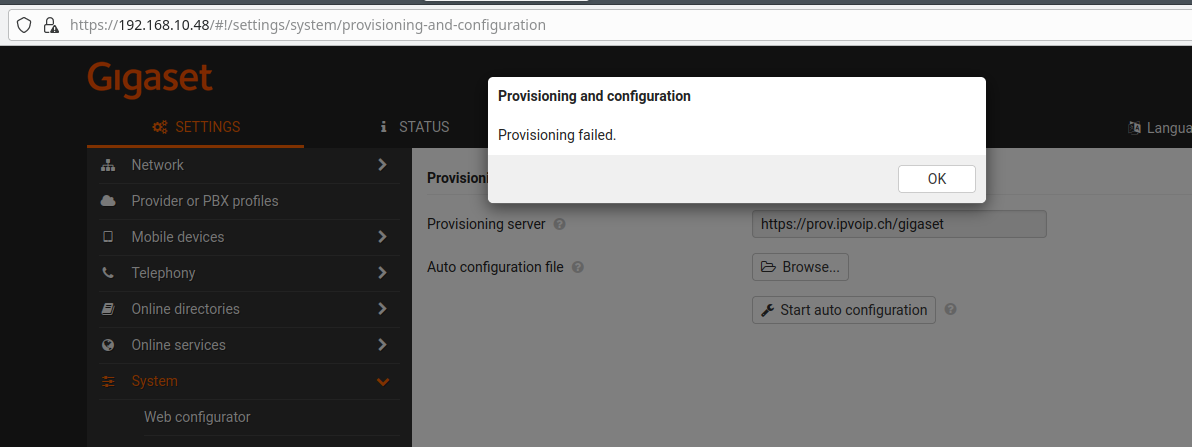FAQ:VoIP:Gigaset:Nx70IP
From VTX Public Wiki
How to change the Role of a N870IP using the main button[edit | edit source]
- Problematic: You wish to change the role of the N870IP between All in one Box, Antenna only and DECT Manager
- Solution: Follow https://teamwork.gigaset.com/gigawiki/display/GPPPO/FAQ+-+Installation
Adding a 10th N870IP Base - "System limit has been exceeded" - Switch to Medium System[edit | edit source]
- Symptoms: You are setting up a N870IP Cluster with 10 N870IP and you did reach the "Small" Install System Limit and you get the error "System limit has been exceeded"
- Explanation: When the cluster get bigger, the feature of Integrator and DECT Manager and Base Station cannot run on the same device because of resource usage, these functions need to run on separate N870IP
- Solution: Switch to Medium size installation by following https://teamwork.gigaset.com/gigawiki/display/GPPPO/FAQ+-+Switch+from+Small+to+Medium+system
Provisioning Not working on really old version of stock firmware 2.36 - Not visible in https://www.gigaset-config.com/[edit | edit source]
- Problem: Some of the stock N670IP and N870IP might come with a version 2.36 from September 2020 that is buggy
- Impacts: Auto provisioning will not work and https://www.gigaset-config.com/ will not display it
- Symptoms: VTX Support will see old firmware 2.36 in the provisioning logs and and attempt to force provisioning will trigger an error
- Explanation: We can see in the changelog some fix for HTTPs secure provisioning fix "Firmware update via 2-way SSL fails"
- Workaround: Follow procedure below ( should not be needed if you follow solution below )
- Find a way to get the IP of the Base Station from the router or switch
- Upgrade it to last stable version https://teamwork.gigaset.com/gigawiki/pages/viewpage.action?pageId=1404447365
- Then auto provisioning will work
- Solution: VTX has implemented a solution ( ref TA 36020 in order to automatically upgrade this old firmware to bypass the problem)
- The solution implemented will make sure that when the N870IP or N670IP connect the 1st timer over HTTP with old firmware 2.36, it will 1st upgrade it to 2.54 over HTTP before switching to HTTPs ( cf below )
- Make sure Provisioning is ready in the Kiosk
- Perform a reset to factory if needed
mlr@nb-acs-mlr:[~]$ wget --user-agent="Gigaset N870 IP PRO/83.V2.36.0" http://prov.ipvoip.ch/gigaset/provisioning.xml --quiet -O -
<?xml version="1.0" encoding="UTF-8"?>
<firmware version="1.0" productID="e2">
<file version="2.54.0" url="http://recovery.ipvoip.ch/Nx70-V2.54.0.bin" />
</firmware>