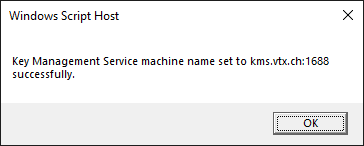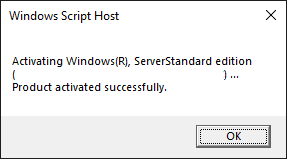Cloud:Business Cloud (IaaS): Difference between revisions
From VTX Public Wiki
(Created page with " Introduction text here Creating the first VM step-by-step Managing Catalogs Connecting VMs to external network Adding internal networks Managing NSX Edge Firewall rule...") |
No edit summary |
||
| Line 1: | Line 1: | ||
| ⚫ | |||
| ⚫ | |||
text here |
text here |
||
| ⚫ | |||
| ⚫ | |||
| ⚫ | |||
| ⚫ | |||
| ⚫ | |||
| ⚫ | |||
| ⚫ | |||
| ⚫ | |||
| ⚫ | |||
| ⚫ | |||
| ⚫ | |||
| ⚫ | |||
| ⚫ | |||
| ⚫ | |||
Set KMS host |
|||
| ⚫ | |||
| ⚫ | |||
| ⚫ | |||
| ⚫ | |||
| ⚫ | |||
<br /> |
|||
Activation successful |
|||
| ⚫ | |||
| ⚫ | |||
| ⚫ | |||
| ⚫ | |||
<table> |
|||
<tr><td> |
|||
[[File:Set KMS host.png|400px|thumb|left|Set KMS host]] |
|||
</td></tr> |
|||
</table> |
|||
| ⚫ | |||
| ⚫ | |||
| ⚫ | |||
<table> |
|||
<tr><td> |
|||
[[File:Activation successful.png|400px|thumb|left|Activation successful]] |
|||
</td></tr> |
|||
</table> |
|||
Revision as of 12:50, 15 April 2021
Introduction[edit | edit source]
text here
Creating the first VM step-by-step[edit | edit source]
Managing Catalogs[edit | edit source]
Connecting VMs to external network[edit | edit source]
Adding internal networks[edit | edit source]
Managing NSX Edge Firewall rules[edit | edit source]
Activate Windows using VTX public KMS Server[edit | edit source]
- Login to the server you want to activate
- Launch a command line as admin and execute the command below to set the KMS hostname
slmgr /skms kms.vtx.ch:1688
- You will see a confirmation pop-up as shown below
- Click OK and in the same command line type the command below
slmgr /ato
- If the activation was successfull you will see the pop-up below