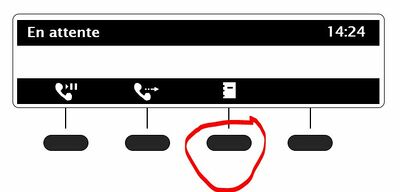VoIP:QuickUserGuide Snom/4/fr: Difference between revisions
From VTX Public Wiki
No edit summary |
No edit summary |
||
| Line 3: | Line 3: | ||
3.2 Appuyez sur la <u>'''touche programmable'''</u>, si vous en avez une pour joindre la personne concernée.<br> |
3.2 Appuyez sur la <u>'''touche programmable'''</u>, si vous en avez une pour joindre la personne concernée.<br> |
||
ou<br> |
ou<br> |
||
3.3 Appuyez sur la <u>'''touche Annuaire'''</u> pour sélectionner votre destinataire '''<u>et valider par la touche V</u>'''. |
3.3 Appuyez sur la <u>'''touche Annuaire'''</u> pour sélectionner votre destinataire '''<u>et valider par la touche V</u>'''.<br> <small>La touche répertoire téléphonique est sous l'écran</small>''. |
||
<br> <small>La touche répertoire téléphonique est sous l'écran</small>''. |
|||
[[File:Snom - Key Phone Book.jpg|center|frameless|400x400px]] |
[[File:Snom - Key Phone Book.jpg|center|frameless|400x400px]] |
||
Latest revision as of 15:34, 18 March 2021
3.1 Composez le numéro de téléphone de la personne à qui vous voulez transférer l'appel en attente et validez.
ou
3.2 Appuyez sur la touche programmable, si vous en avez une pour joindre la personne concernée.
ou
3.3 Appuyez sur la touche Annuaire pour sélectionner votre destinataire et valider par la touche V.
La touche répertoire téléphonique est sous l'écran.
Conférence de plus de 3 personnes[edit source]
Si vous voulez inclure plus de 3 personnes dans une conférence à la volée, répétez l'action suivante à chacun de vos interlocuteurs :
1.Établir la première communication avec l'un de vos interlocuteurs : 2.Appuyez sur la touche "Transfert" et composez le 11 (l'appel est alors raccroché, votre correspondant entre dans une salle de conférence virtuelle) : 3.Appelez un autre correspondant, etc.
Après avoir appelé tous vos correspondants selon la méthode ci-dessus, composez le 11, puis rejoignez la salle de conférence.