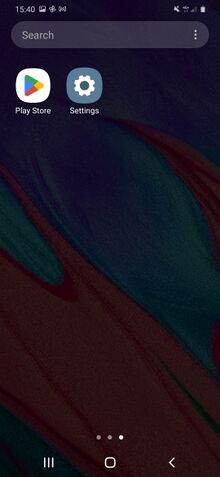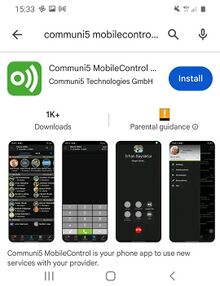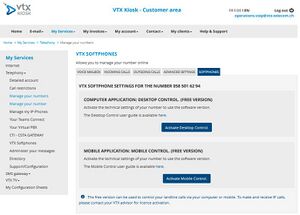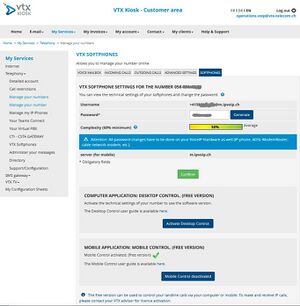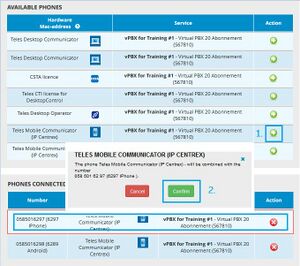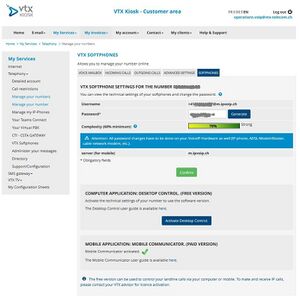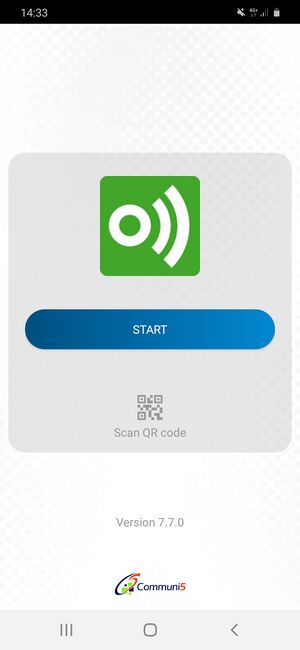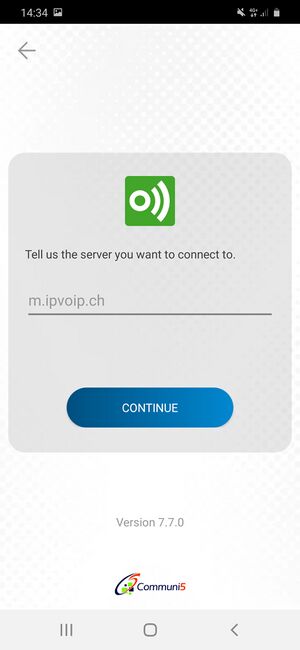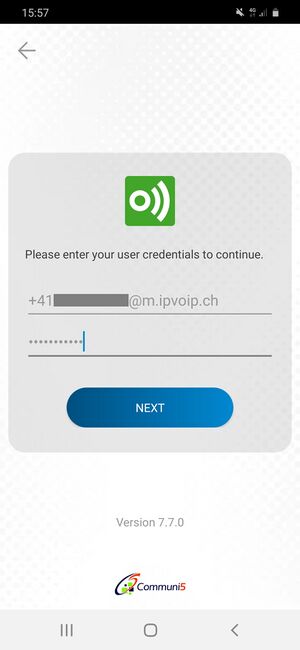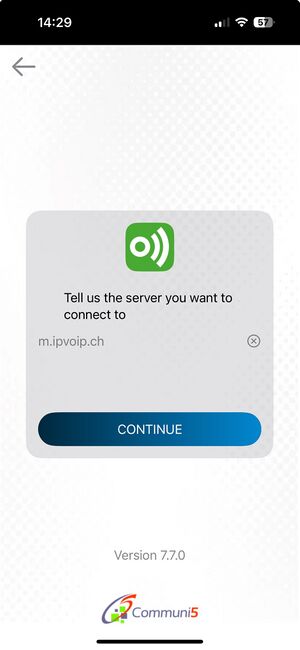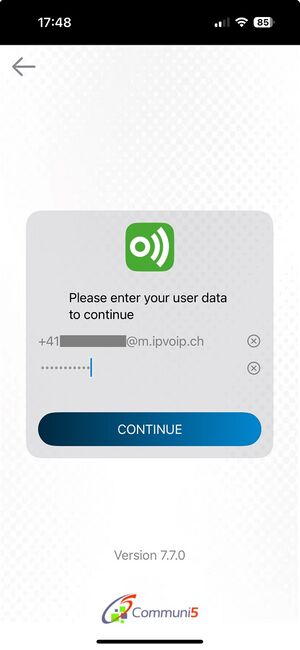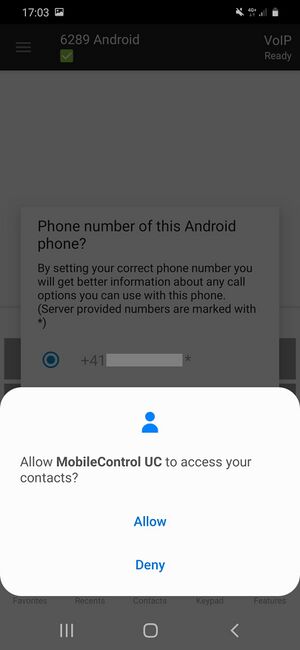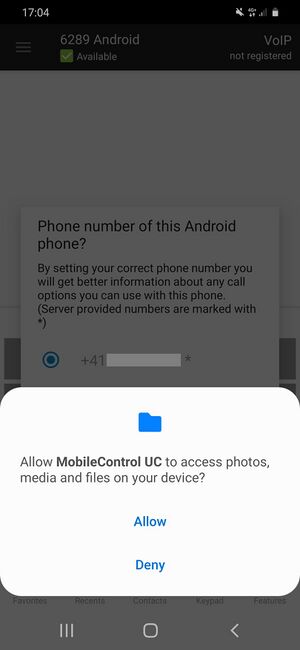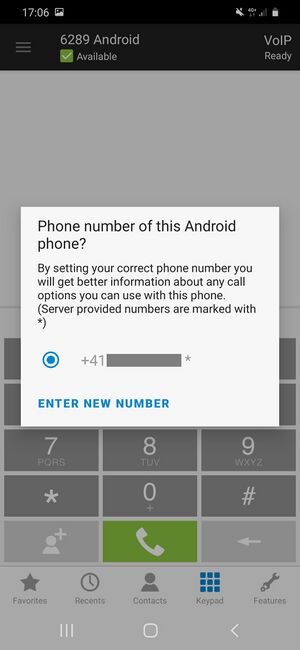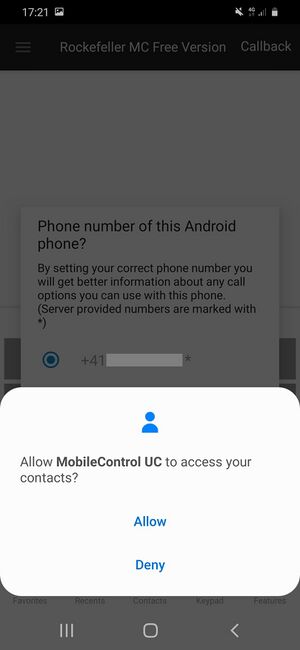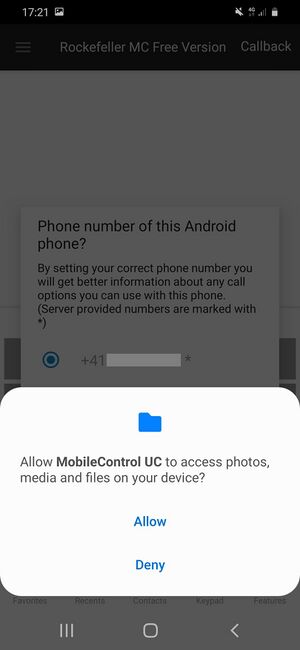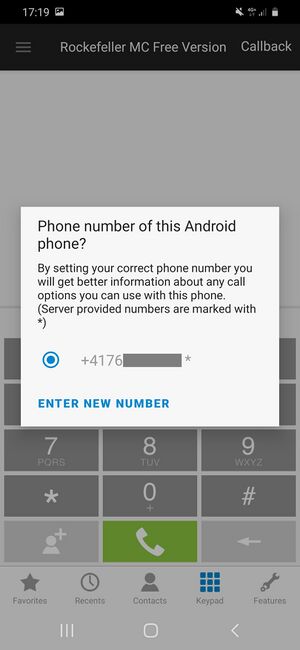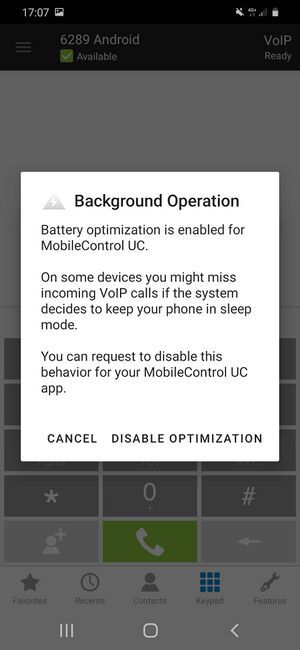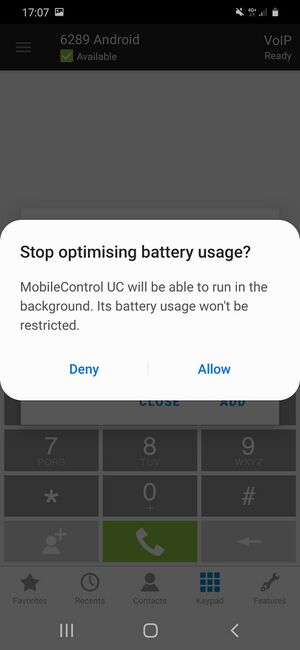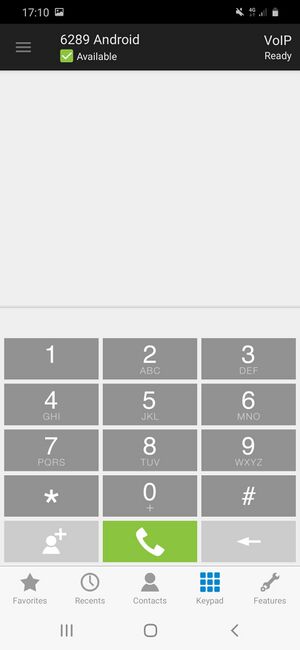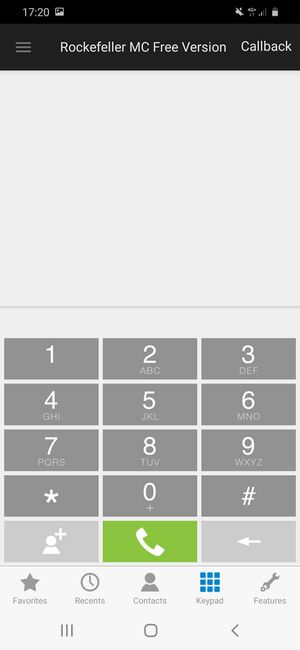VoIP:QuickUserGuide MobileControl: Difference between revisions
From VTX Public Wiki
(→Sign in: apple logo) |
(→Sign in: setup MC Android + iOS (free and paid version)) |
||
| Line 157: | Line 157: | ||
Enter passwort - NEXT |
Enter passwort - NEXT |
||
|- |
|- |
||
|PAID |
|'''PAID VERSION''' |
||
'''&''' |
|||
'''FREE VERSION''' |
|||
|[[File:Android MC start.jpg|alt=open app and click START|thumb]] |
|[[File:Android MC start.jpg|alt=open app and click START|thumb]] |
||
|[[File:Android MC start server.jpg|thumb]] |
|[[File:Android MC start server.jpg|thumb]] |
||
| Line 172: | Line 175: | ||
Enter password - CONTINUE |
Enter password - CONTINUE |
||
|- |
|- |
||
|PAID VERSION |
|'''PAID VERSION''' |
||
'''&''' |
|||
'''FREE VERSION''' |
|||
|[[File:IOS MC start.jpg|thumb]] |
|[[File:IOS MC start.jpg|thumb]] |
||
|[[File:IOS MC start server.jpg|thumb]] |
|[[File:IOS MC start server.jpg|thumb]] |
||
|[[File:IOS MC credentials.jpg|thumb]] |
|[[File:IOS MC credentials.jpg|thumb]] |
||
|}<br /> |
|||
{| class="wikitable" |
|||
|+ |
|||
![[File:Android-logo.png|frameless|center|30x30px]] |
|||
!Allow or Deny access to your local contacts |
|||
(if you wish to use your local contacs: Allow) |
|||
!Allow or Deny access to your local files |
|||
!PAID VERSION: Use ENTER NEW NUMBER if you wish to use mobilenumber for fallback or callback (recommanded) - agree first next steps |
|||
FREE VERSION: Check if your mobilenumber is corresponding to your device, otherwise add it and let edit your contact with correct mobilephone number |
|||
|- |
|||
|'''PAID VERSION''' |
|||
|[[File:Android MC access contacts.jpg|thumb]] |
|||
|[[File:Android MC access files.jpg|thumb]] |
|||
|[[File:Android MC number.jpg|thumb]] |
|||
|- |
|||
|'''FREE VERSION''' |
|||
|[[File:Android MC-F access contacts.jpg|thumb]] |
|||
|[[File:Android MC-F access files.jpg|thumb]] |
|||
|[[File:Android MC-F set-phonenumber.jpg|thumb]] |
|||
|} |
|||
<br /> |
|||
{| class="wikitable" |
|||
|+ |
|||
![[File:IOS-logo.png|frameless|center|30x30px]] |
|||
!PAID VERSON: disable optimization |
|||
FREE VERSION: setup finished |
|||
!PAID VERSION: Stop optimising battery usage |
|||
click Allow |
|||
!Mobile Control ready |
|||
|- |
|||
|'''PAID VERSION''' |
|||
|[[File:Android MC BackgroundOperation disable-optimization.jpg|thumb]] |
|||
|[[File:Android MC battery-usage.jpg|thumb]] |
|||
|[[File:Android MC ready.jpg|thumb]] |
|||
|- |
|||
|'''FREE VERSION''' |
|||
|[[File:Android MC-F ready.jpg|thumb]] |
|||
|optimising battery usage not needed |
|||
|[[File:Android MC-F ready.jpg|thumb]] |
|||
|} |
|} |
||
Revision as of 18:36, 12 January 2024
The free version can be used to control your landline calls via your mobile. To make and receive IP calls, please contact your VTX advisor for licence adtivation. |
| Android & iOS | Call back | Call/Answer | Transfer | 3-Way Conférence | Phone Book | Contact Search | Call journal In/Out/Missed | Rich Presence | Call Forward | Price / month in CHF incl. VAT | |
| MobileControl (free version) | ● | ● | ○ | ○ | ○ | ● | ● | ● | ○ | ○ | Free |
| MobileCommunicator (paid version) | ● | ● | ● | ● | ● | ● | ● | ● | ● | ● | CHF 3.- |
● Functionality is available in this version
○ Functionality is not available in this version
FIX ME: add an overview of iPhone MC and Android MC
First steps[edit | edit source]
The MobileControl app is available for different mobile devices
Supported operation systems[edit | edit source]
Android as of version 4.4 (KitKat)
as of iOS 13
Download MobileControl[edit | edit source]
Google Play Store - Communi5 MobileControl
App Store - Communi5 MobileControl UC
You can download MobileControl from the respective app store.
The app is free of charge. (You may incur costs for the download, however).
| Android: Open "Play Store" (Google)
Search for "Communi5 MobileControl" Choose "Communi5 MobileControl UC" click on "Install" Open the application and continue with next step
| ||
| iPhone: Open "App Store" (iOS)
Search for "Communi5 MobileControl" Choose "Communi5 MobileControl" click on "download" - icon Open the application and continue with next step | ||
Update MobileControl[edit | edit source]
TO FIX
Requirements - Activate Mobile Control - Get your credentials[edit | edit source]
- Prerequisit: Application activated + have Softphone credentials (Username + Password + Server) - sent by your Partner or Admin or visible in Kiosk (if you have access).
- For "FREE VERSION": Activate MOBILE APPLICATION "Mobile Control" via Kiosk (Selfcare VTX customers) on your number in TAB "SOFTPHONES" by clicking on "Activate Mobile Control" - Credentials will be shown on TAB "SOFTPHONES" (INFO: The Number need to be assigned to a Contact which also contains your Mobile Number)
- For "PAID VERSION": Have assigned your number in Kiosk (Selfcare VTX customers) to your number. Visible, if activated in TAB "SOFTPHONES" - if it is not the case, contact your VTX Advisor for licence activation to have your credentials visible or get them from your Partner or Administrator.
| Activate Mobile Control (FREE and PAID VERSION) and get your credentials from VTX Selfcare "Kiosk" | |||
|---|---|---|---|
| FREE VERSION |
Username: +41xxxxxxxxx@m.ipvoip.ch (or old format xxxx@xx.xxxxxx.bus.ipvoip.ch) | ||
| PAID VERSION |
Username: +41xxxxxxxxx@m.ipvoip.ch (or old format xxx@xx.xxxxxx.bus.ipvoip.ch) | ||
Sign in - Sign out - Turn off[edit | edit source]
Sign in[edit | edit source]
| Open APP and click START | Enter server and click CONTINUE | Enter username - CONTINUE
Enter passwort - NEXT | |
|---|---|---|---|
| PAID VERSION
& FREE VERSION |
| Open APP and click START | Enter server and click CONTINUE | Enter username - CONTINUE
Enter password - CONTINUE | |
|---|---|---|---|
| PAID VERSION
& FREE VERSION |
| Allow or Deny access to your local contacts
(if you wish to use your local contacs: Allow) |
Allow or Deny access to your local files | PAID VERSION: Use ENTER NEW NUMBER if you wish to use mobilenumber for fallback or callback (recommanded) - agree first next steps
FREE VERSION: Check if your mobilenumber is corresponding to your device, otherwise add it and let edit your contact with correct mobilephone number | |
|---|---|---|---|
| PAID VERSION | |||
| FREE VERSION |
| PAID VERSON: disable optimization
FREE VERSION: setup finished |
PAID VERSION: Stop optimising battery usage
click Allow |
Mobile Control ready | |
|---|---|---|---|
| PAID VERSION | |||
| FREE VERSION | optimising battery usage not needed |