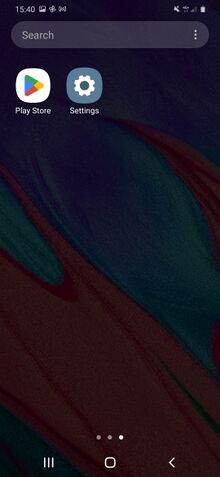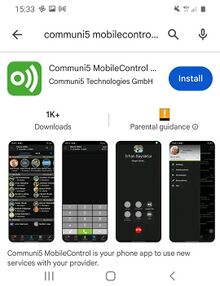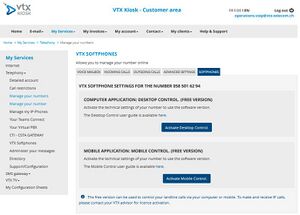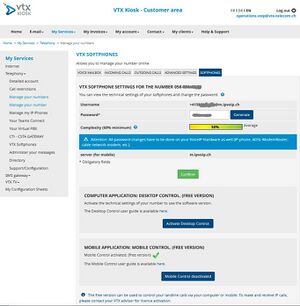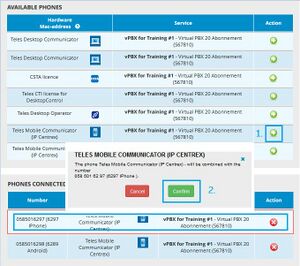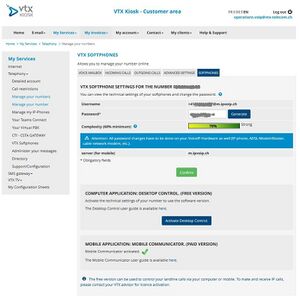VoIP:QuickUserGuide MobileControl: Difference between revisions
From VTX Public Wiki
(adapt titles MC) |
(→Requirements - Activate Mobile Control - Get your credentials: format list credentials) |
||
| Line 121: | Line 121: | ||
# Edit your number |
# Edit your number |
||
# Open TAB SOFTPHONES |
# Open TAB SOFTPHONES |
||
# Activate Mobile Control (FREE VERSION) |
# Activate Mobile Control (FREE VERSION). Info: a contact with a mobilenumber need to get assigned |
||
# Get your credentials to be able to setup your MobileControl |
# Get your credentials to be able to setup your MobileControl<br> |
||
'''Username''': +41xxxxxxxxx@m.ipvoip.ch (or old format xxxx@xx.xxxxxx.bus.ipvoip.ch)<br> |
|||
'''Password''': ********<br> |
|||
'''server (for mobile)''': m.ipvoip.ch |
|||
|- |
|- |
||
|'''PAID VERSION''' |
|'''PAID VERSION''' |
||
| Line 134: | Line 137: | ||
# Edit your number |
# Edit your number |
||
# Open TAB SOFTPHONES |
# Open TAB SOFTPHONES |
||
# Get your credentials to be able to setup your MobileControl |
# Get your credentials to be able to setup your MobileControl<br> |
||
'''Username''': +41xxxxxxxxx@m.ipvoip.ch (or old format xxx@xx.xxxxxx.bus.ipvoip.ch)<br> |
|||
'''Password''': ********<br> |
|||
'''server (for mobile)''': m.ipvoip.ch |
|||
|} |
|} |
||
==Sign in - Sign out - Turn off== |
==Sign in - Sign out - Turn off== |
||
Revision as of 14:47, 12 January 2024
The free version can be used to control your landline calls via your mobile. To make and receive IP calls, please contact your VTX advisor for licence adtivation. |
| Android & iOS | Call back | Call/Answer | Transfer | 3-Way Conférence | Phone Book | Contact Search | Call journal In/Out/Missed | Rich Presence | Call Forward | Price / month in CHF incl. VAT | |
| MobileControl (free version) | ● | ● | ○ | ○ | ○ | ● | ● | ● | ○ | ○ | Free |
| MobileCommunicator (paid version) | ● | ● | ● | ● | ● | ● | ● | ● | ● | ● | CHF 3.- |
● Functionality is available in this version
○ Functionality is not available in this version
FIX ME: add an overview of iPhone MC and Android MC
First steps[edit | edit source]
The MobileControl app is available for different mobile devices
Supported operation systems[edit | edit source]
Android as of version 4.4 (KitKat)
as of iOS 13
Download MobileControl[edit | edit source]
Google Play Store - Communi5 MobileControl
App Store - Communi5 MobileControl UC
You can download MobileControl from the respective app store.
The app is free of charge. (You may incur costs for the download, however).
| Android: Open "Play Store" (Google)
Search for "Communi5 MobileControl" Choose "Communi5 MobileControl UC" click on "Install" Open the application and continue with next step
| ||
| iPhone: Open "App Store" (iOS)
Search for "Communi5 MobileControl" Choose "Communi5 MobileControl" click on "download" - icon Open the application and continue with next step | ||
Update MobileControl[edit | edit source]
TO FIX
Requirements - Activate Mobile Control - Get your credentials[edit | edit source]
- Prerequisit: Application activated + have Softphone credentials (Username + Password + Server) - sent by your Partner or Admin or visible in Kiosk (if you have access).
- For "FREE VERSION": Activate MOBILE APPLICATION "Mobile Control" via Kiosk (Selfcare VTX customers) on your number in TAB "SOFTPHONES" by clicking on "Activate Mobile Control" - Credentials will be shown on TAB "SOFTPHONES" (INFO: The Number need to be assigned to a Contact which also contains your Mobile Number)
- For "PAID VERSION": Have assigned your number in Kiosk (Selfcare VTX customers) to your number. Visible, if activated in TAB "SOFTPHONES" - if it is not the case, contact your VTX Advisor for licence activation to have your credentials visible or get them from your Partner or Administrator.
| Activate Mobile Control (FREE and PAID VERSION) and get your credentials from VTX Selfcare "Kiosk" | |||
|---|---|---|---|
| FREE VERSION |
Username: +41xxxxxxxxx@m.ipvoip.ch (or old format xxxx@xx.xxxxxx.bus.ipvoip.ch) | ||
| PAID VERSION |
Username: +41xxxxxxxxx@m.ipvoip.ch (or old format xxx@xx.xxxxxx.bus.ipvoip.ch) | ||