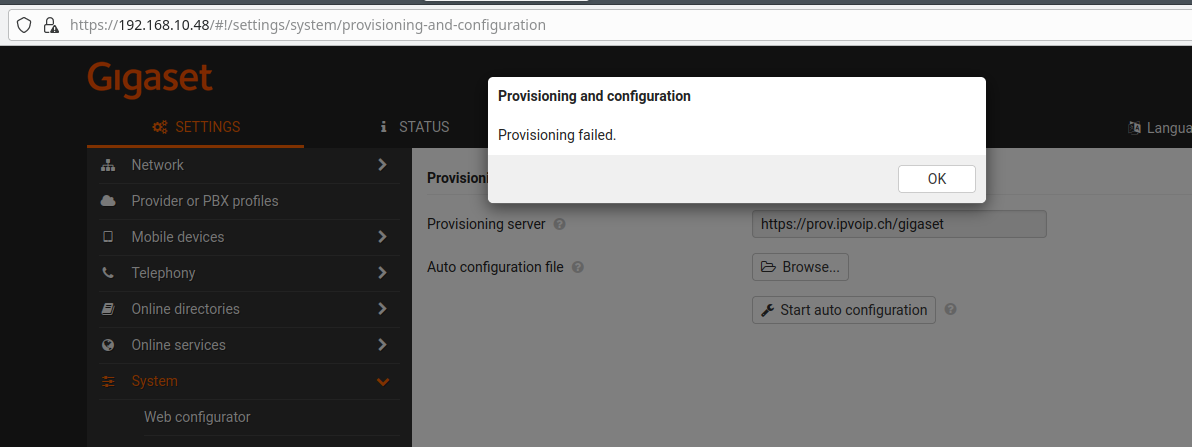FAQ:VoIP:Gigaset:Nx70IP: Difference between revisions
From VTX Public Wiki
(Provisioning Not working on really old version of stock firmware 2.36 - Not visible in https://www.gigaset-config.com/) |
|||
| Line 7: | Line 7: | ||
* '''Symptoms''': VTX Support will see old firmware 2.36 in the provisioning logs and and attempt to force provisioning will trigger an error |
* '''Symptoms''': VTX Support will see old firmware 2.36 in the provisioning logs and and attempt to force provisioning will trigger an error |
||
* '''Explanation''': We can see in the changelog some fix for HTTPs secure provisioning fix "Firmware update via 2-way SSL fails" |
* '''Explanation''': We can see in the changelog some fix for HTTPs secure provisioning fix "Firmware update via 2-way SSL fails" |
||
* ''' |
* '''Workaround''': Follow procedure below |
||
# Find a way to get the IP of the Base Station from the router or switch |
# Find a way to get the IP of the Base Station from the router or switch |
||
# Upgrade it to last stable version https://teamwork.gigaset.com/gigawiki/pages/viewpage.action?pageId=1404447365 |
# Upgrade it to last stable version https://teamwork.gigaset.com/gigawiki/pages/viewpage.action?pageId=1404447365 |
||
# Then auto provisioning will work |
# Then auto provisioning will work |
||
* '''Solution''': VTX has implemented a solution ( ref TA 36020 in order to automatically upgrade this old firmware to bypass the problem) |
|||
Revision as of 08:25, 13 November 2023
Provisioning Not working on really old version of stock firmware 2.36 - Not visible in https://www.gigaset-config.com/[edit | edit source]
- Problem: Some of the stock N670IP and N870IP might come with a version 2.36 from September 2020 that is buggy
- Impacts: Auto provisioning will not work and https://www.gigaset-config.com/ will not display it
- Symptoms: VTX Support will see old firmware 2.36 in the provisioning logs and and attempt to force provisioning will trigger an error
- Explanation: We can see in the changelog some fix for HTTPs secure provisioning fix "Firmware update via 2-way SSL fails"
- Workaround: Follow procedure below
- Find a way to get the IP of the Base Station from the router or switch
- Upgrade it to last stable version https://teamwork.gigaset.com/gigawiki/pages/viewpage.action?pageId=1404447365
- Then auto provisioning will work
- Solution: VTX has implemented a solution ( ref TA 36020 in order to automatically upgrade this old firmware to bypass the problem)