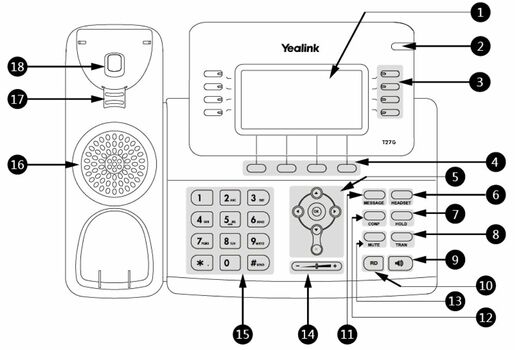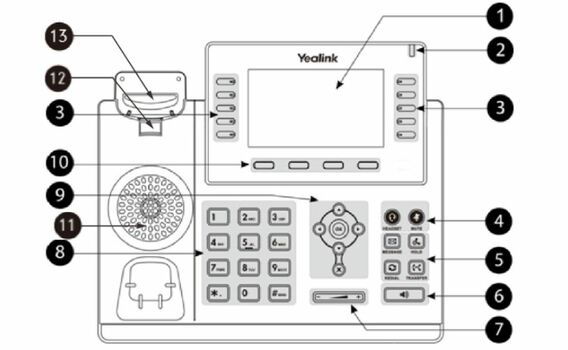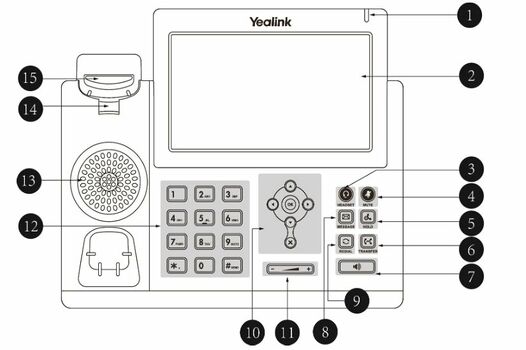VoIP:QuickUserGuide Yealink/1/de: Difference between revisions
From VTX Public Wiki
(Created page with "<br> {| class="wikitable" style="width:100%; text-align:center;" | colspan="6" |'''<big>YEALINK - SIP PHONES</big>''' |- |frameless|150x150px |File:T42S...") |
No edit summary |
||
| Line 50: | Line 50: | ||
|- |
|- |
||
|'''2''' |
|'''2''' |
||
|''' |
|'''LED-Leuchte''' |
||
|Anzeige von Anrufstatus, Nachrichtenstatus und Systemstatus des Telefons. |
|||
|Indicates call status, message status and phone’s system status |
|||
|'''2''' |
|'''2''' |
||
|''' |
|''' LED-Leuchte''' |
||
|Anzeige von Anrufstatus, Nachrichtenstatus und Systemstatus des Telefons. |
|||
|Indicates call status, message status and system status of the phone. |
|||
|'''2''' |
|'''2''' |
||
|''' |
|'''LCD-Bildschirm''' |
||
|Ermöglicht Ihnen die Auswahl von Elementen und zum Navigieren in den Menüs auf dem LCD-Bildschirm. Drücken Sie zur Auswahl und Hervorheben von Elementen auf dem Bildschirm. Anzeige von Informationen über Anrufe, Nachrichten, Uhrzeit und anderen relevanten Daten. |
|||
|Allows you to select items and navigate menus on the touch-sensitive screen.Tap to select and highlight screen items. Shows information about calls, messages, time, date and other relevant data |
|||
|- |
|- |
||
|'''3''' |
|'''3''' |
||
|''' |
|'''Leitungstasten''' |
||
|Für den Zugriff auf Telefonleitungen und -funktionen. |
|||
|Access your phone lines and features |
|||
|'''3''' |
|'''3''' |
||
|''' |
|'''Leitungstasten''' |
||
|Für den Zugriff auf Telefonleitungen und -funktionen. |
|||
|Accesses your phone lines and features. |
|||
|'''3''' |
|'''3''' |
||
|'''HEADSET Key''' |
|'''HEADSET Key''' |
||
| Line 70: | Line 70: | ||
|- |
|- |
||
|'''4''' |
|'''4''' |
||
|''' |
|'''Softkeys''' |
||
|Access the function displayed on the screen above the soft keys. The soft keys change depending on what you are doing at the time. |
|Access the function displayed on the screen above the soft keys. The soft keys change depending on what you are doing at the time. |
||
| rowspan="2" |'''4''' |
| rowspan="2" |'''4''' |
||
|''' |
|'''Kopfhörertaste''' |
||
|Schaltet den Kopfhörer ein oder aus. Die LED leuchtet grün, wenn der Kopfhörer eingeschaltet ist. |
|||
|Toggles the headset on or off. The LED indicator glows green when the headset is activated. |
|||
|'''4''' |
|'''4''' |
||
|''' |
|'''Stummtaste''' |
||
|Schaltet die Stummschaltefunktion ein und aus. Die LED leuchtet rot, wenn das Gespräch stumm geschaltet ist. |
|||
|Toggles and indicates the mute feature. The key LED glows red when the call is muted. |
|||
|- |
|- |
||
| rowspan="3" |'''5''' |
| rowspan="3" |'''5''' |
||
|''' |
|'''Navigationstasten''' |
||
| |
| |
||
*Bewegen Sie sich durch die Informationen oder Optionen, die auf dem Bildschirm angezeigt werden |
|||
*Scroll through information or options displayed on the screen |
|||
*Zugriff auf Verlauf bzw. Verzeichnis. |
|||
*Access History and Directory respectively. |
|||
|''' |
|'''Stummtaste''' |
||
|Stellt das Mikofon ein oder aus. Die LED leuchtet grün, wenn die Stummfunktion eingeschaltet ist. |
|||
|Toggles the microphone on or off. The LED indicator glows green when the mute feature is activated. |
|||
|'''5''' |
|'''5''' |
||
|'''HOLD |
|'''HOLD-Taste''' |
||
|Bringt ein Gespräch in Wartestellung oder greift einen auf Warten gestellten Anruf wieder auf. |
|||
|Places a call on hold or resumes a held call. |
|||
|- |
|- |
||
|'''OK |
|'''OK-Taste''' |
||
|Zum Bestätigen von Aktionen oder zum Annehemen von eingehenden Anrufen. |
|||
|Confirms actions or answers incoming calls. |
|||
| rowspan="4" |'''5''' |
| rowspan="4" |'''5''' |
||
|'''Message |
|'''Message-Taste''' |
||
|Zugriff auf Sprachnachrichten. |
|||
|Accesses your voice messages. |
|||
|'''6''' |
|'''6''' |
||
|'''TRANSFER |
|'''TRANSFER-Taste''' |
||
|Zur Übergabe des Gesprächs an eine andere Person. |
|||
|Transfers a call to another party. |
|||
|- |
|- |
||
|'''Cancel |
|'''Cancel-Taste''' |
||
|Cancels actions or rejects incoming calls. |
|Cancels actions or rejects incoming calls. |
||
Revision as of 10:36, 11 May 2021
| YEALINK - SIP PHONES | |||||

|

|

|
|||
| T21P E2 | T42S-G | T46S-G | T48S-G | T53W -T54W | T58A |