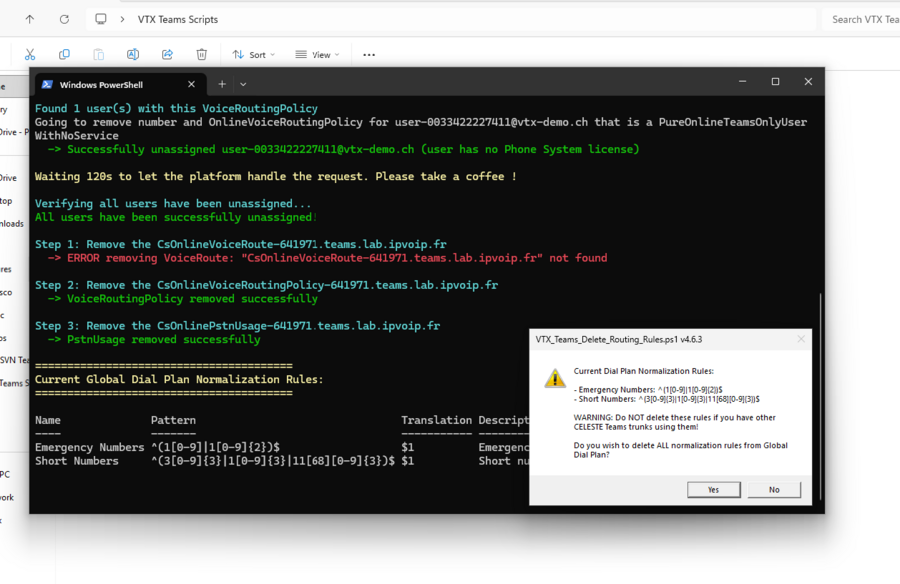VoIP:Teams:Dismantle: Difference between revisions
From VTX Public Wiki
(Switch to version 2.0.0 of MicrosoftTeams module) |
Marc Leurent (talk | contribs) (Add picture for dismantling) |
||
| (One intermediate revision by one other user not shown) | |||
| Line 12: | Line 12: | ||
# Open it with Wordpad and use Ctrl-s to save it again ( to inform the system that it is local script ) |
# Open it with Wordpad and use Ctrl-s to save it again ( to inform the system that it is local script ) |
||
# Execute it on your PC : It will ask you for these parameters and delete the routing |
# Execute it on your PC : It will ask you for these parameters and delete the routing |
||
| ⚫ | |||
## Your MS Teams Admin Credentials : ex: admin@COMPANY.onmicrosoft.com |
## Your MS Teams Admin Credentials : ex: admin@COMPANY.onmicrosoft.com |
||
| ⚫ | |||
# If you have several other Teams trunk on your company, do not execute the last option that would delete the Dial Plan rules |
|||
[[File:Teams-Connect-Dismantling-Routing-01a.png|none|thumb|900x900px]] |
|||
| Line 27: | Line 29: | ||
# Set Variables |
# Set Variables |
||
$ |
$TeamsDomain = '''"123456.teams.ipvoip.ch"''' |
||
# Connect to Microsoft Teams management |
# Connect to Microsoft Teams management |
||
Connect-MicrosoftTeams |
Connect-MicrosoftTeams |
||
# Delete the Voice Routing |
# Delete the Voice Routing |
||
Remove-CsOnlineVoiceRoute -Identity "CsOnlineVoiceRoute-$ |
Remove-CsOnlineVoiceRoute -Identity "CsOnlineVoiceRoute-$TeamsDomain" |
||
Remove-CsOnlineVoiceRoutingPolicy -Identity "CsOnlineVoiceRoutingPolicy-$ |
Remove-CsOnlineVoiceRoutingPolicy -Identity "CsOnlineVoiceRoutingPolicy-$TeamsDomain" |
||
Set-CsOnlinePstnUsage -Identity Global -Usage @{Remove="CsOnlinePstnUsage-$ |
Set-CsOnlinePstnUsage -Identity Global -Usage @{Remove="CsOnlinePstnUsage-$TeamsDomain"} |
||
# Delete Voice Dial Plan. Only do this if they are not used by another domain |
|||
Set-CsTenantDialPlan -Identity "Global" -NormalizationRules @() |
|||
# Logout |
# Logout |
||
Latest revision as of 08:14, 21 January 2026
Delete Voice Routing[edit | edit source]
Delete Voice Routing using a VTX Powershell Script VTX_Teams_Delete_Routing_Rules.ps1[edit | edit source]
| By default for security reason, it is not allowed to execute a powershell script downloaded on the internet, that is why you will need to open them with Wordpad to check what it does, save it and execute it afterwards |
| To delete the Voice Routing Rule, the script will need to make sure no more user is still using it, and will try to unmap numbers and VoiceRoutingPolicy of users using the MSTeamsDomain that you are dismantling |
- Download https://wiki.vtx.ch/media/VTX_Teams_Delete_Routing_Rules.ps1 on your computer ( Right Click on the link / Download )
- Open it with Wordpad and use Ctrl-s to save it again ( to inform the system that it is local script )
- Execute it on your PC : It will ask you for these parameters and delete the routing
- Your MS Teams Admin Credentials : ex: admin@COMPANY.onmicrosoft.com
- VTX Teams Domain : ex: 123456.teams.ipvoip.ch
- If you have several other Teams trunk on your company, do not execute the last option that would delete the Dial Plan rules
Or Delete Voice Routing manually in Powershell Command Prompt[edit | edit source]
Here are the commands you can use to delete the Voice Routing if you wish to migrate service somewhere else
| You will only be able to delete these entries if no user is using the CsOnlineVoiceRoutingPolicy |
- Open a powershell prompt on your PC
- Copy paste command below one by one changing the values in bold with your own
# Set Variables
$TeamsDomain = "123456.teams.ipvoip.ch"
# Connect to Microsoft Teams management
Connect-MicrosoftTeams
# Delete the Voice Routing
Remove-CsOnlineVoiceRoute -Identity "CsOnlineVoiceRoute-$TeamsDomain"
Remove-CsOnlineVoiceRoutingPolicy -Identity "CsOnlineVoiceRoutingPolicy-$TeamsDomain"
Set-CsOnlinePstnUsage -Identity Global -Usage @{Remove="CsOnlinePstnUsage-$TeamsDomain"}
# Delete Voice Dial Plan. Only do this if they are not used by another domain
Set-CsTenantDialPlan -Identity "Global" -NormalizationRules @() # Logout Disconnect-MicrosoftTeams