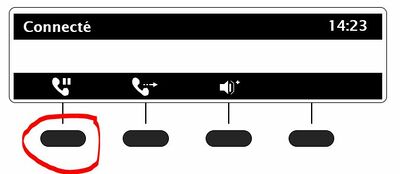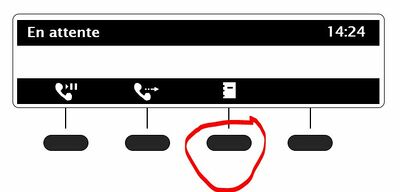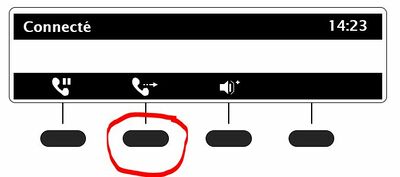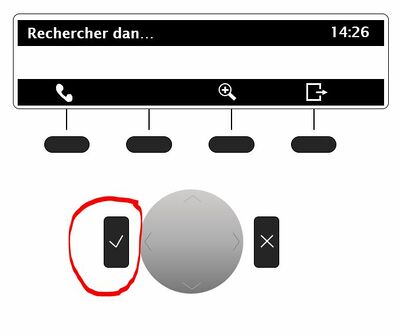VoIP:QuickUserGuide Snom/2/fr: Difference between revisions
From VTX Public Wiki
No edit summary |
No edit summary |
||
| (One intermediate revision by the same user not shown) | |||
| Line 10: | Line 10: | ||
3.2 Appuyez sur la <u>'''touche programmable'''</u>, si vous en avez une pour joindre la personne concernée.<br> |
3.2 Appuyez sur la <u>'''touche programmable'''</u>, si vous en avez une pour joindre la personne concernée.<br> |
||
or<br> |
or<br> |
||
3.3 Appuyez sur la <u>'''touche Annuaire'''</u>pour choisir votre destinataire '''<u>et validez</u>''' par la touche V. <br> |
3.3 Appuyez sur la <u>'''touche Annuaire'''</u>pour choisir votre destinataire '''<u>et validez</u>''' par la touche V. <br> <small>La touche annuaire téléphonique se trouve sous l'écran.</small> |
||
<br> |
<br> |
||
[[File:Snom - Key Phone Book.jpg|center|frameless|400x400px]] |
[[File:Snom - Key Phone Book.jpg|center|frameless|400x400px]] |
||
Latest revision as of 15:34, 18 March 2021
Transfert d'appel avec annonce[edit source]
1. Vous êtes en communication
2. Sous l'écran, appuyez sur la touche Mise en attente
3.1 Composez le numéro de la personne à laquelle vous souhaitez transférer l'appel en attente et validez par la touche V .
or
3.2 Appuyez sur la touche programmable, si vous en avez une pour joindre la personne concernée.
or
3.3 Appuyez sur la touche Annuairepour choisir votre destinataire et validez par la touche V.
La touche annuaire téléphonique se trouve sous l'écran.
4. Informez votre correspondant que vous allez lui transférer un appel.
5. Juste sous l'écran, appuyez sur la touche Transfer.
6. Valider le transfert par la touche valider (V)